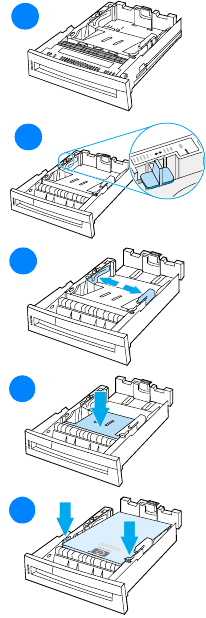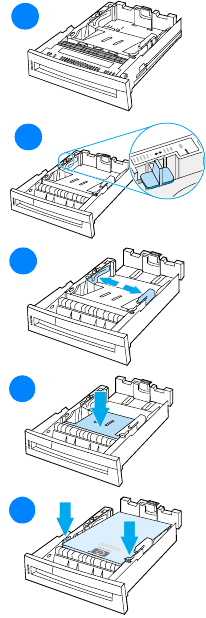
74 ENWW
Loading custom-sized media into Tray 2 and
Tray 3
The Custom media menu will be displayed when the Tray 2 or
Tray 3 switch is in the custom size position. You must also change the
size setting in the control panel from ANY CUSTOM to CUSTOM.
1 Remove tray from the printer.
2 Move the tray switch to the Custom
size position. Once a custom size is
set for a tray, it will be retained until
the switch is moved back to
Standard.
3 Slide the media width guides all the
way open and adjust the rear
media-length guide to the length of
the paper being used.
4 Push down the media lift plate until
it locks.
5 Load media face-up, making sure
that the corners of the media fit
under the front tabs.
6 Slide the media width guides in
making sure that they gently touch
the paper. Insert the tray into the
printer.
1
1
1
2
1
3
1
4
1
5