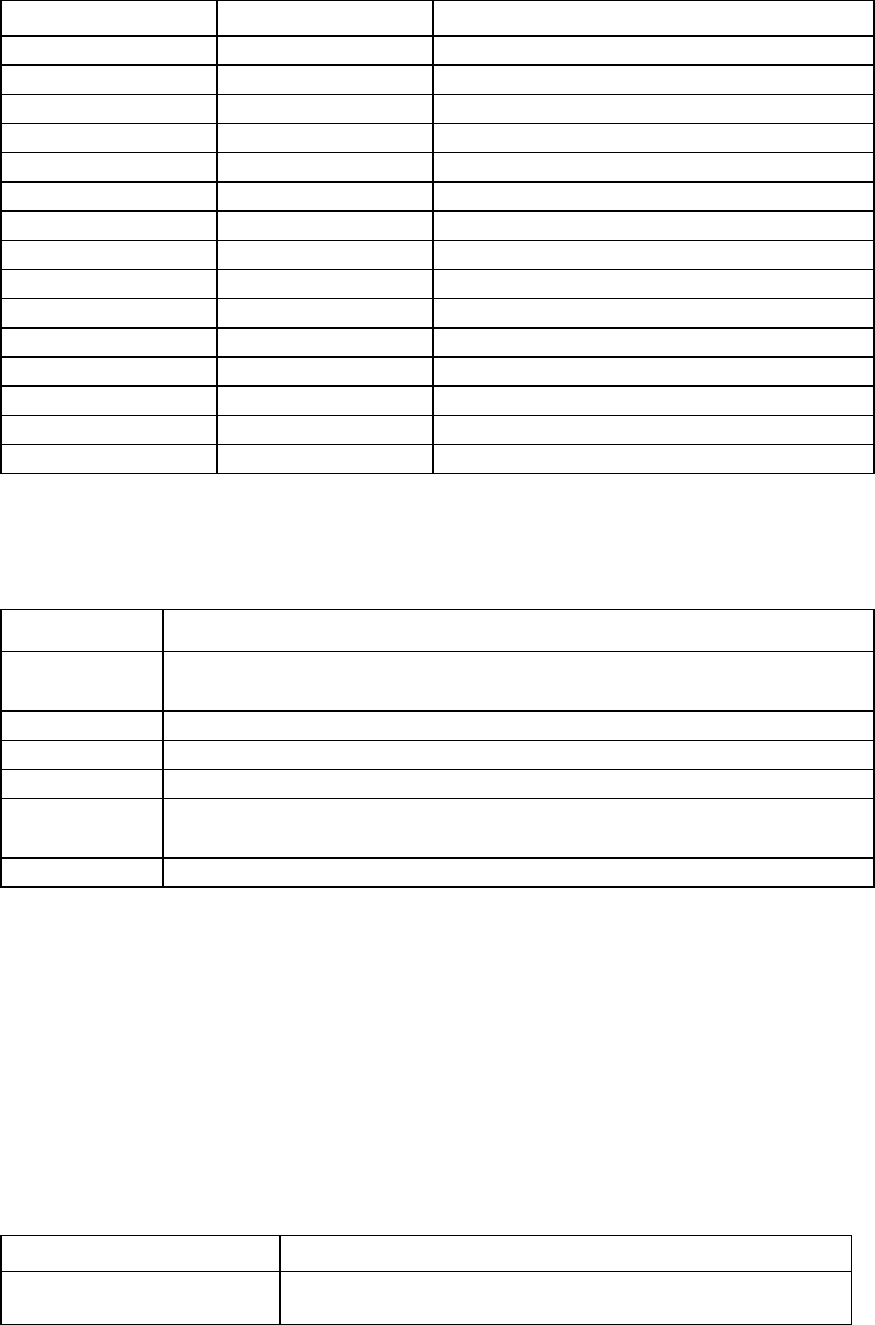
Specifications 32
Controller Speed Supported product
P222
6 Gb/s ProLiant Gen8 servers*
P420
6 Gb/s ProLiant Gen8 servers*
P421
6 Gb/s ProLiant Gen8 servers
P212
6 Gb/s ProLiant G6/G7 servers
P410
6 Gb/s ProLiant G6/G7 servers
P411
6 Gb/s ProLiant G6/G7 servers
P711m
6 Gb/s ProLiant G6/G7 server blades
P712m
6 Gb/s
ProLiant G6/G7 server blades
P721m
6 Gb/s ProLiant Gen8 server blades**
P812
6 Gb/s ProLiant G6/G7 servers
P822
6 Gb/s ProLiant Gen8 servers†
P400
3 Gb/s ProLiant G4/G5 servers
P700m
3 Gb/s ProLiant G4/G5 server blades
P800
3 Gb/s ProLiant G4/G5 servers and select G6 servers
E500
3 Gb/s ProLiant G4/G5 servers
* The P222 controller is not supported in the HP ProLiant ML350p Gen8 server. The P420 is not supported in slot 3 or
slot 4 of the HP ProLiant ML350p Gen8 server.
** The P721m controller is not supported in expansion slot 1 of HP ProLiant Gen8 server blades.
† The HP P822 Smart Array Controller is not supported in all slots in all HP ProLiant Gen8 servers. See the table below
for slots that are not supported, or that require special configuration.
Server Rules
DL360e Gen8
•
P822 supported in slot 1 only
•
Requires Smart Array cable kit part number 672242-B21
DL380e Gen8
P822 is not supported in PCI slot 4.
DL380p Gen8
P822 is not supported in PCI slot 3.
DL385p Gen8
P822 is not supported in PCI slot 3.
ML350p Gen8
•
P822 is not supported in slots 1, 2, 5, 6, 7, 8, or 9.
•
When installing P822 in slot 3, slot 4 cannot be populated.
ML350e Gen8
P822 supported in slot 2 only
For more information on installing the controller, see the server user guide.
For the latest support information, see the controller QuickSpecs on the HP website
(http://h18000.www1.hp.com/products/quickspecs/ProductBulletin.html). At the website, choose the
geographic region, and then locate the product by name or product category.
Specifications common to all controller models
This section describes the most commonly referenced controller features. For other features, specifications,
and information about system requirements, see the HP website
(http://www.hp.com/products/smartarray). To get the full benefit of all controller features, be sure that the
controller is loaded with the latest firmware.
Feature Details
Temperature range
Operating, 10° to 55°C (50° to 131°F)
Storage, -30° to 60°C (-22° to 140°F)


















