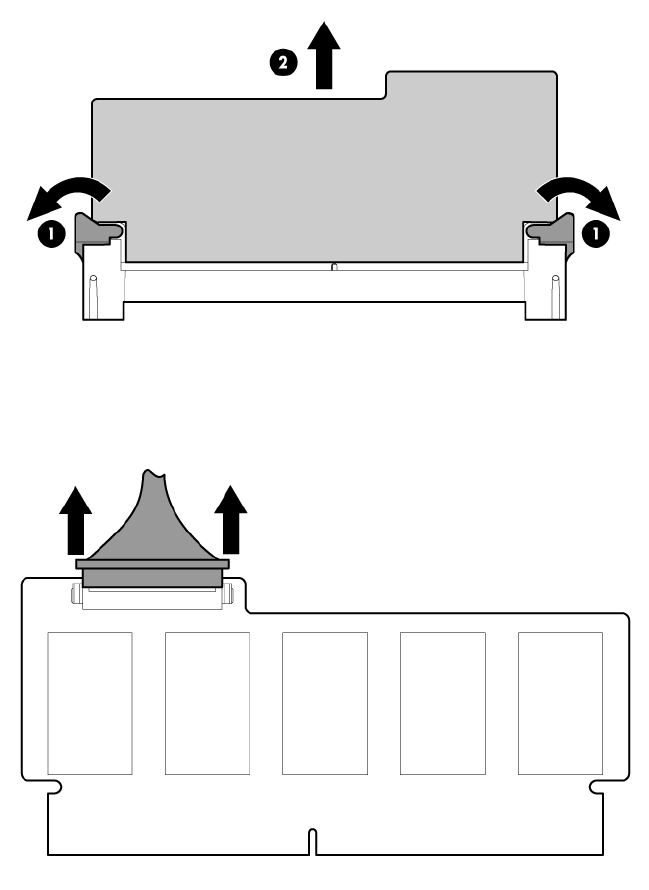
Upgrade and replacement procedures 51
7.
Open the ejector latches on each side of the DIMM slot. Normally, the cache module is ejected from the
DIMM slot. If the module is not ejected automatically, remove the cache module.
8. If the cache module is connected to a battery, disconnect the battery cable from the connector on the
rear of the cache module.
9. If the previous cache module was connected to a battery, connect the battery cable to the new cache
module.
10. Install the new cache module in the DIMM slot.
11. Close the ejector latches on the DIMM slot.
12. Install the controller.
Replacing the FBWC module on the P222, P420,
P421, and P822 models


















