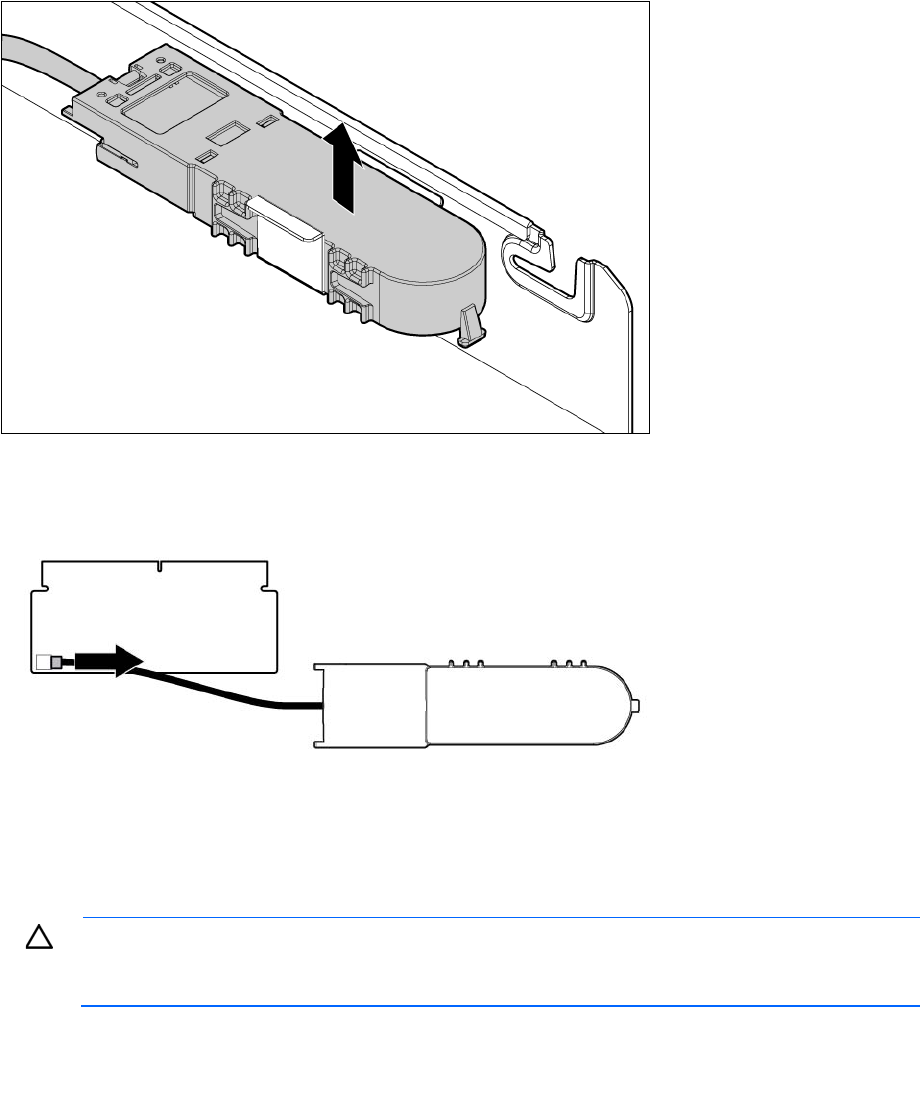
Upgrade and replacement procedures 60
4.
Remove the capacitor pack:
a. Lift the capacitor pack away from the bracket.
b. Disconnect the capacitor pack cable from the cache module.
Replacing a P711m cache module
CAUTION: To prevent damage to electrical components, properly ground the server before
beginning any installation, removal, or replacement procedure. Improper grounding can cause
electrostatic discharge.
1. Close all applications, and then power down the server blade. This method flushes all data from the
cache module.
2. Observe the FBWC module LEDs (on page 26):
o If the green LED is off and the amber LED is on, the controller is transferring data from DDR memory
to flash memory. Wait for data transfer to complete (about 60 seconds), and then proceed with the
next step.
o If the amber LED is off, then proceed with the next step.
3. Remove the controller from the server. See the documentation that ships with the server blade.


















