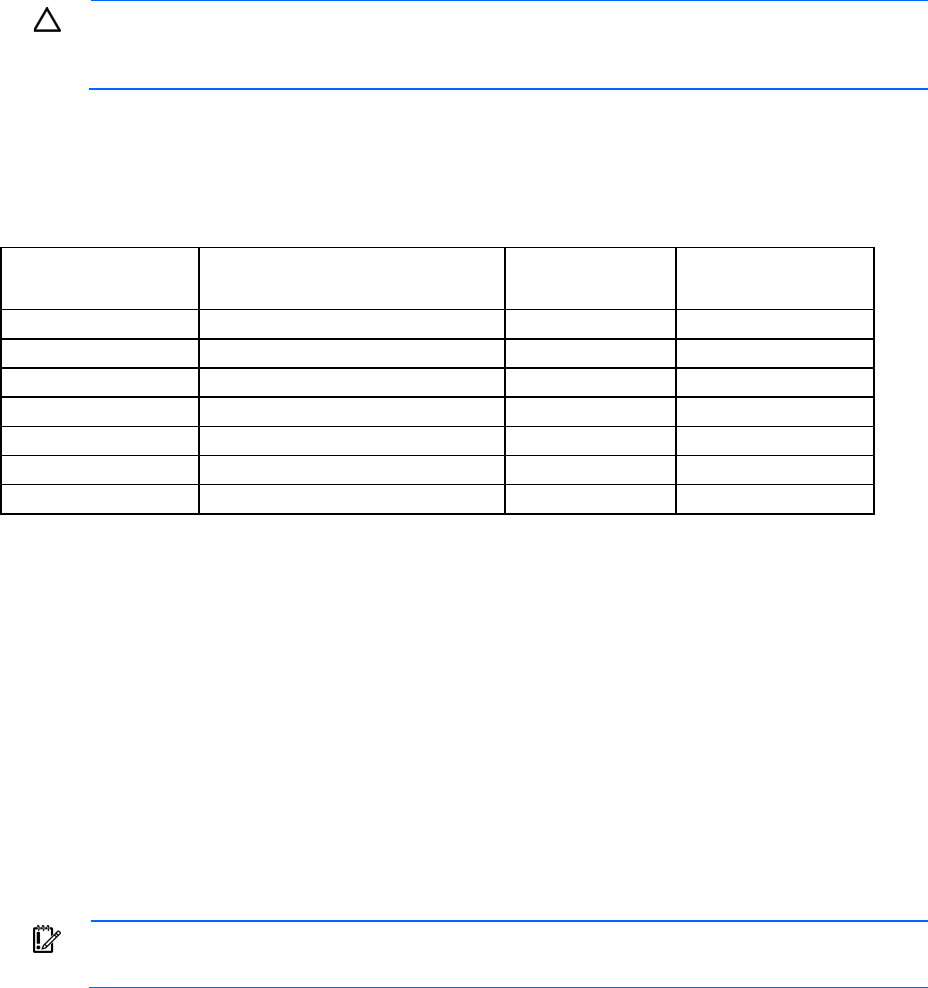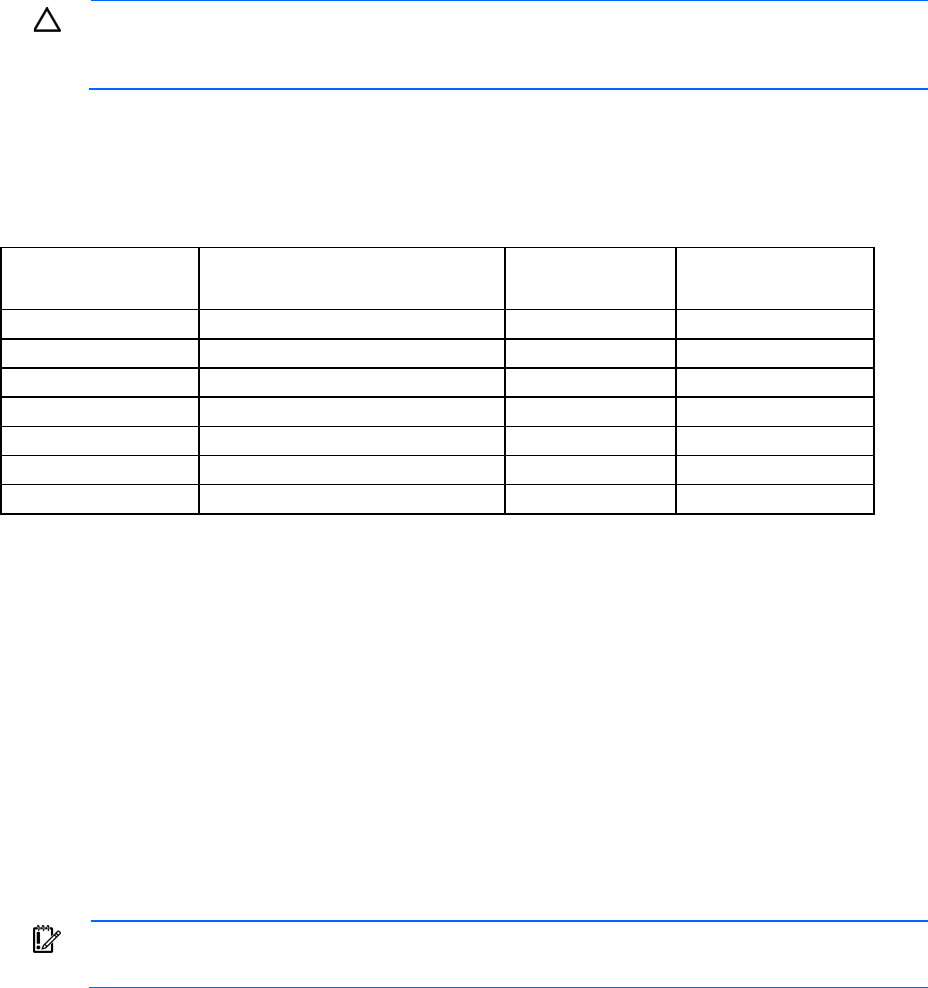
Installation and configuration 40
o
If the drives are hot-plug capable, connect the internal connector of the controller to the SAS
connector on the hot-plug drive cage.
o If the drives are not hot-plug capable, connect the internal connector of the controller to the
non-hot-plug drives.
4. Close or install the access panel, and secure it with thumbscrews, if any are present.
CAUTION: Do not operate the server for long periods with the access panel open or removed.
Operating the server in this manner results in improper airflow and improper cooling that can
lead to thermal damage.
5. Power up the server.
SAS cable part numbers
To order additional cables, use the option kit part number.
Approximate cable
length
Type of cable Option kit part
number
Cable assembly
number
1 m (3 ft)
Mini-SAS 4x to standard SAS 4x 419570-B21 408908-002
2 m (6 ft)
Mini-SAS 4x to Mini SAS 4x 407339-B21 407344-003
—
Mini-SAS 4x to standard SAS 4x 419571-B21 408908-003
4 m (13 ft)
Mini-SAS 4x to Mini SAS 4x 432238-B21 407344-004
—
Mini-SAS 4x to standard SAS 4x 419572-B21 408908-004
6 m (20 ft)
Mini-SAS 4x to Mini SAS 4x 432239-B21 407344-005
—
Mini-SAS 4x to standard SAS 4x 419573-B21 408908-005
Procedures for controllers in a server blade
To install a mezzanine controller in a server blade, choose one of the following procedures:
• Installing a mezzanine controller in an unconfigured server blade (on page 40)
• Installing a mezzanine controller in a previously configured server blade (on page 41)
Installing a mezzanine controller in an unconfigured server blade
Unless the user chooses a different configuration option, new HP ProLiant server blades autoconfigure when
powered up for the first time. For more information about the autoconfiguration process, see the server blade
user guide or the HP ROM-Based Setup Utility User Guide. These guides are available on the product
Documentation CD.
IMPORTANT: Do not power up the server until the hardware configuration is satisfactory, as
described in the procedure given in this section.
To install the controller in an unconfigured server blade:
1. Remove the server blade access panel.
2. Do one of the following:
o For the HP Smart Array P712m Controller, install the optional cache module, if available.