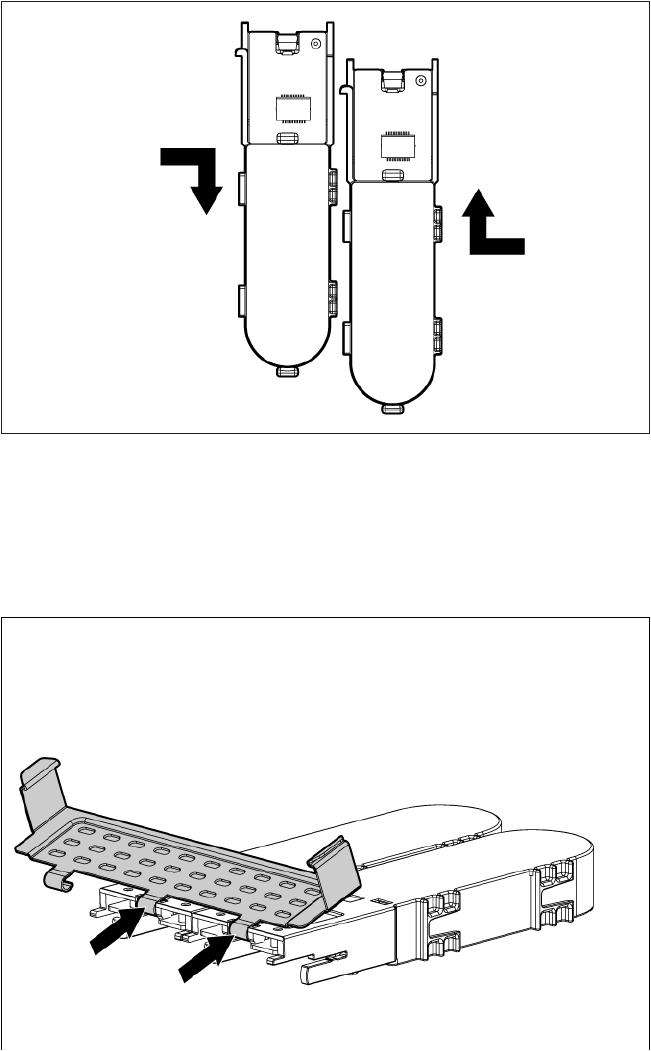
Upgrade and replacement procedures 68
9.
Position the new battery and the remaining good battery as indicated, push them together, and then
slide them until they are aligned. The batteries combine into one unit.
10. Install the battery clip.
a. Position the clip so that the hinges on the clip are next to the appropriate hinge pillars on the
batteries.
b. Hold the clip at about 30 degrees to the batteries.
c. Push the clip at the hinges until the clip clicks into place.
11. Reinstall the batteries.
a. Hold the controller board near the DIMM socket and at the top and right edges to minimize bending
of the board.


















