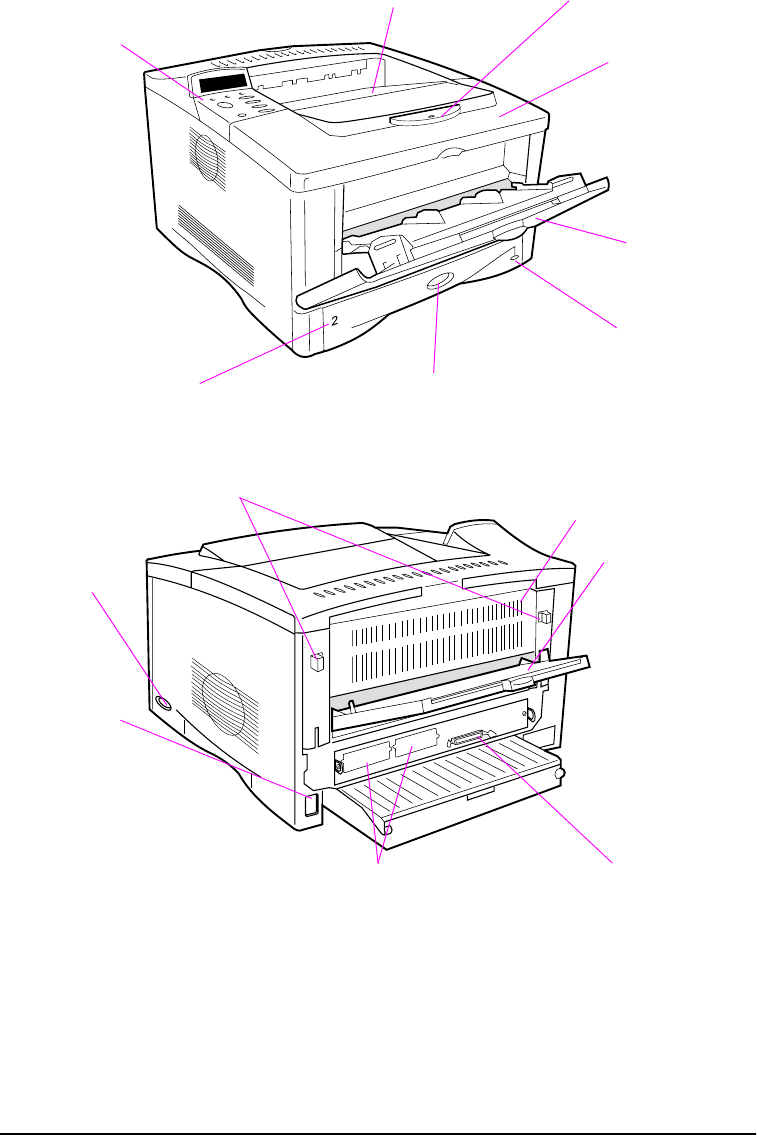
ENWW Chapter 1: Printer Basics 7
Printer Parts and Locations
Figure 2 Printer Parts (front and rear views)
Control
panel and
display
Paper stop
Top output bin
Tray 1
(100-sheet)
Tray 2
(250-sheet)
Paper level
indicator
Top cover
Paper size indicator
(set with dial inside tray)
Product and
serial numbers
(located on the
underside of
the top cover)
Power
switch
Rear output bin
(straight-through
paper path)
Power
connector
Rear door
(paper jam access)
Latches (to open rear door)
Network, I/O, or optional
hard disk (EIO slots)
Parallel interface
connector


















