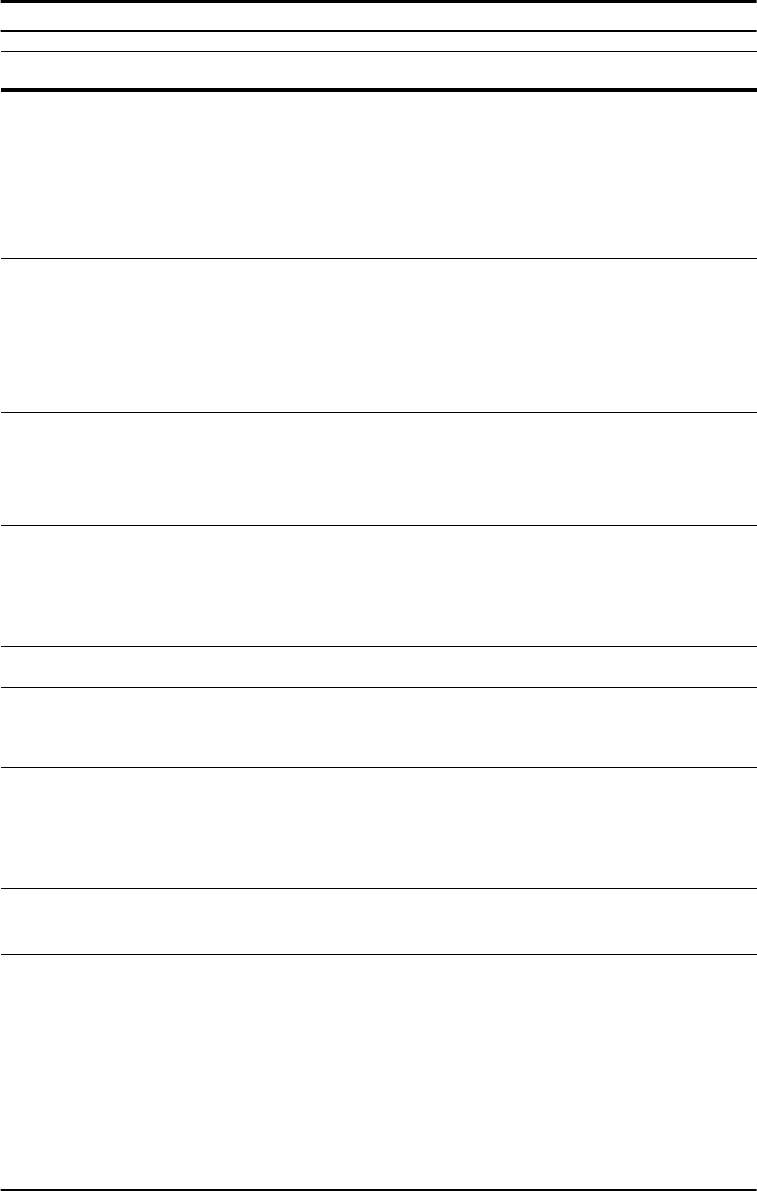
86 Chapter 4: Problem Solving ENWW
MEMORY SETTINGS
CHANGED
The printer changed its memory settings because it did not have
enough memory to use the previous settings for I/O Buffering and
Resource Saving. This usually occurs after removing memory from
the printer, adding a duplexer, or adding a printer language.
You might want to change memory settings for I/O Buffering and
Resource Saving (although default settings are usually best) or add
more memory to the printer (page C-1).
MEMORY SHORTAGE
JOB CLEARED
The printer did not have enough free memory to print the entire job.
The remainder of the job will not print and will be cleared from
memory.
Press [Go] to continue.
Change the Resource Saving setting from the printer’s control panel
(page C-6) or add more memory to the printer (page C-1).
MEMORY SHORTAGE
PAGE SIMPLIFIED
The printer had to compress the job in order to fit it in available
memory. Some data loss might have occurred.
Press [Go] to continue.
You might want to add more memory to the printer (page C-1).
MOPY PAGE TOO
COMPLEX
alternates with
PRESS GO TO
CONTINUE
The data (dense text, rules, raster or vector graphics) sent to the
printer was too complex.
Press [Go] to print the transferred data. (Some data might be lost.)
If this message appears often, simplify the print job.
OFFLINE
Press [Go] to place the printer online.
OUTPUT BIN FULL
CLEAR (BIN nnn)
n (bin name)
The output bin is full and needs to be emptied.
PERFORM PRINTER
MAINTENANCE
Hewlett-Packard recommends that only HP-authorized service
technicians service the printer. However, you can perform most
routine maintenance. When the PERFORM PRINTER MAINTENANCE
message appears on the control panel, you will need to purchase a
printer maintenance kit and install the new parts.
RAM DISK DEVICE
FAILURE
The RAM disk had a critical failure and can no longer be used.
Turn the printer off, and then turn the printer on to clear the message.
RAM DISK FILE
OPERATION FAILED
The requested operation could not be performed. You might have
attempted an illegal operation, such as trying to download a file to a
non-existent directory.
Printer Messages (Continued)
Message Explanation or Recommended Action


















