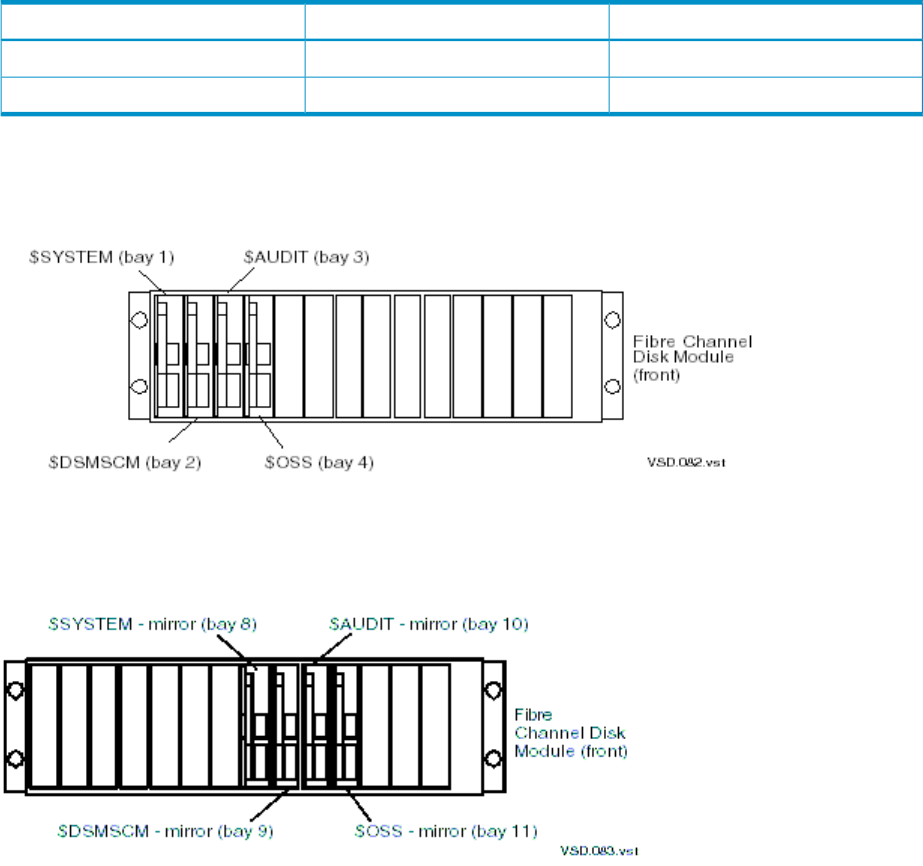
Disk GMSBFCSA GMSPDisk Volume Name
110.221.110110.2.2.1 and 110.3.2.1$AUDIT (mirror 1)
110.221.111110.2.2.1 and 110.3.2.1$OSS (mirror 1)
This illustration shows the factory-default locations for the configurations of four FCSAs and
three Fibre Channel disk modules where the primary system file disk volumes are in Fibre
Channel disk module 1:
This illustration shows the factory-default locations for the configurations of four FCSAs with
three Fibre Channel disk modules where the mirror system file disk volumes are in Fibre Channel
disk module 3:
Ethernet to Networks
Depending on your configuration, the Ethernet ports in an IP CLIM or a G4SA installed in an
IOAM enclosure provide Gigabit connectivity between NonStop BladeSystems and Ethernet
LANs. The Ethernet port is an end node on the ServerNet and uses either fiber-optic or copper
cable for connectivity to user application LANs, as well as for the dedicated service LAN.
For information on the Ethernet ports on a G4SA installed in an IOAM enclosure, see the Gigabit
Ethernet 4-Port Adapter (G4SA) Installation and Support Guide.
The IP CLIM has two types of Ethernet configurations: IP CLIM A and IP CLIM B.
This illustration shows the Ethernet ports and ServerNet fabric connections on an IP CLIM with
the IP CLIM A configuration:
70 System Configuration Guidelines


















