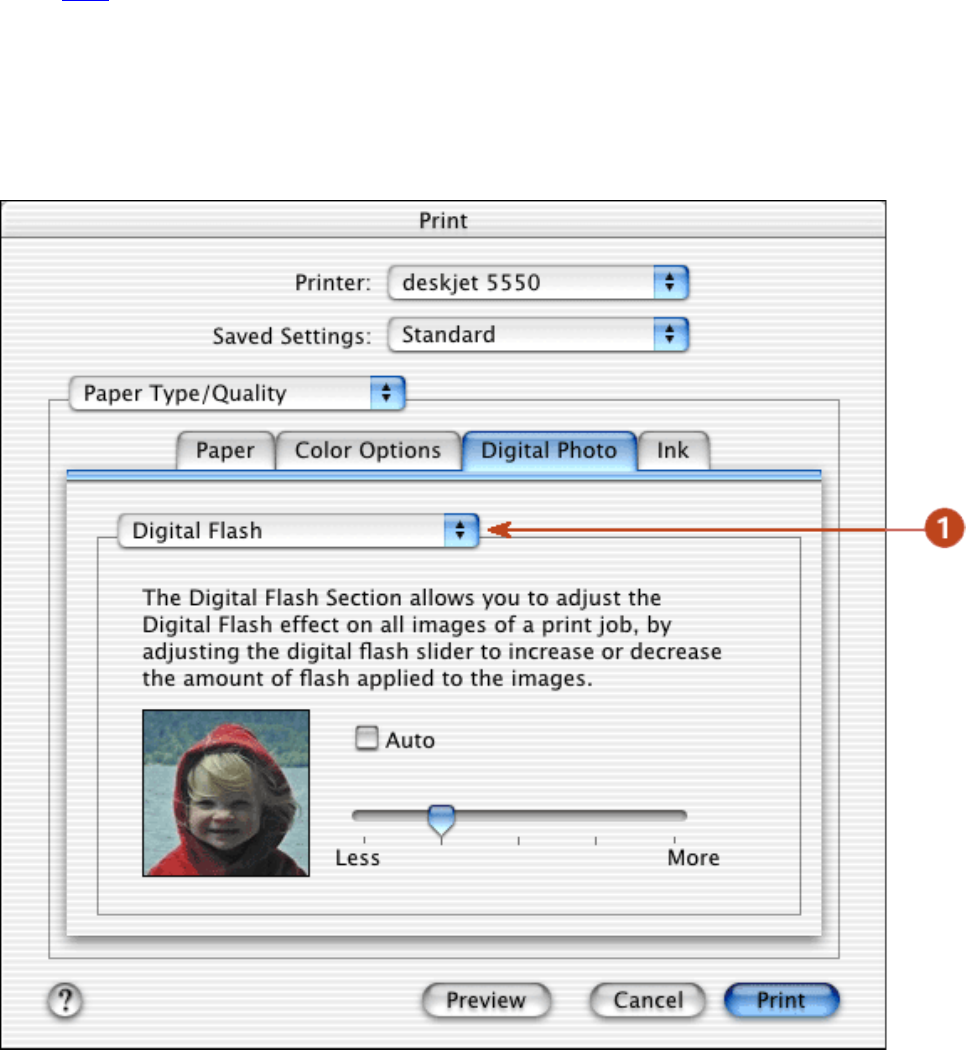
printing digital photographs
automatically balance sharpness.
4. Smoothing: Adjust distortion to preference. Click Automatic to allow the printer driver to
automatically balance smoothing.
5. SmartFocus: Click On to allow the printer driver to automatically focus images.
Mac OS X
accessing the digital photography options
1. Open the
Print dialog box.
2. Select the Printer Type/Quality panel.
3. Click the Digital Photo tab.
using the hp digital photography options
1. Use the HP Digital Photography tab to set these options:
❍ Contrast Enhancement: Adjust contrast to preference. Click Auto to allow the printer driver
to automatically balance contrast.
file:///C|/Projects/Newport/Mac_UG_ROW/ug_printing_digital_photographs_fs.html (2 of 3) [5/9/2002 10:24:03 AM]
48
Newport ROW Mac UG Final


















