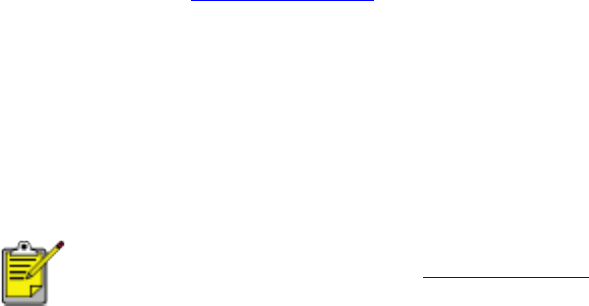
automatically cleaning print cartridges
automatically cleaning print cartridges
If your printed pages are missing lines or dots or if streaks appear, the print cartridges
need to be cleaned.
Print cartridges are cleaned automatically using the following procedure:
1. Open the
hp inkjet utility.
2. Select the Clean panel.
3. Click the Clean button, then follow the onscreen instructions.
If your printouts are still missing lines or dots after cleaning, a print cartridge may be
low on ink. One or both print cartridges may need to be replaced.
If a print cartridge is low on ink and you do not have a replacement cartridge
available, use the printer in reserve mode.
file:///C|/Projects/Newport/Mac_UG_ROW/ug_automatically_cleaning_print_cartridges_fs.html [5/9/2002 10:24:13 AM]
91
Newport ROW Mac UG Final


















