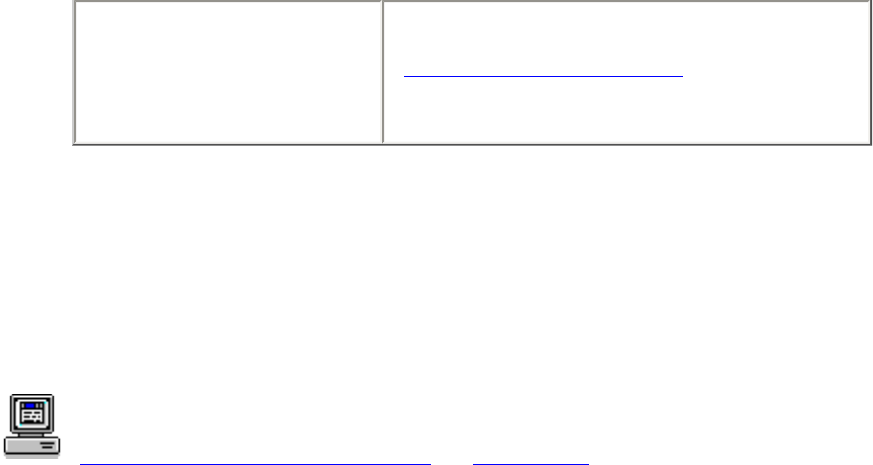
index cards and other small media
Two Sided Printing
Print Both Sides: Unchecked for
unsupported card sizes
4. Select any other desired print settings.
5. After selecting the print settings, click Print.
If an out of paper message appears, verify the cards are positioned properly in
the paper tray.
For a description of available print options, click the appropriate operating
system:
Mac OS 8.6, 9.x, or X Classic or Mac OS X.
file:///C|/Projects/Newport/Mac_UG_ROW/ug_small_media_fs.html (4 of 4) [5/9/2002 10:24:08 AM]
69
Newport ROW Mac UG Final


















