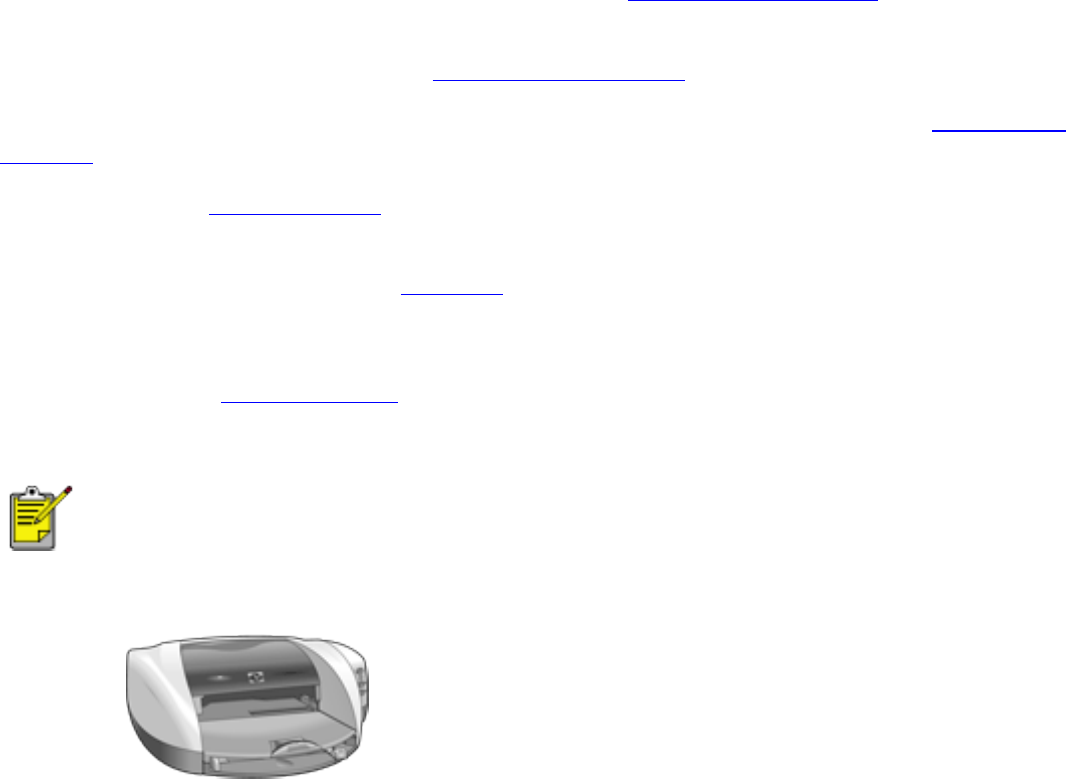
special features
special features
Congratulations! You have purchased an HP Deskjet printer that is equipped with several
exciting features:
Photo print cartridge: Great performance, with a photo print cartridge that prints
stunning true-to-life photos.
Digital photo printing: Enhanced
digital photo printing capabilities.
Borderless printing: Photos and cards print to the edges of the paper with
borderless
printing.
Reserve mode:
Reserve mode lets you continue printing with one print cartridge when
the other print cartridge has run out of ink.
Auto-On and Auto-Off: Enable
Auto-Off to place the printer into a low-power, energy-
efficient mode after it has been idle for 30 minutes. The printer turns on automatically
when you print a file.
Poster Printing:
Poster printing lets you print a poster on multiple pages which can be
taped together.
Poster printing is not available in Mac OS X.
file:///C|/Projects/Newport/Mac_UG_ROW/ug_special_features_fs.html [5/9/2002 10:23:53 AM]
9
Newport ROW Mac UG Final


















