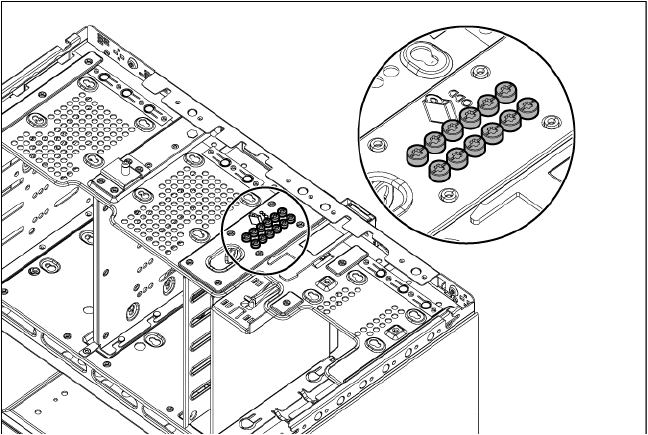
Hardware options installation 66
The Torx screws required to install optical drives are located on the chassis.
9. For tower models, do the following:
a. Install the access panel (on page 26).
b. Return the server to an upright position.
10. For rack models, do the following:
a. Install the rack bezel (on page 25).
b. Install the access panel (on page 26).
c. Slide the server back into the rack.
11. Power up the server (on page 22).
12. Do one of the following:
o For tower models, install the bezel ("Install the tower bezel" on page 23).
o For rack models, if removed, install the security bezel ("Security bezel option" on page 47).
Optical drive option
To install the component:
1. Do one of the following:
o For tower models, open and remove the bezel ("Remove the tower bezel" on page 22).
o For rack models, if installed, remove the security bezel (on page 24).
2. Power down the server (on page 22).
3. Remove all power:
a. Disconnect each power cord from the power source.
b. Disconnect each power cord from the server.
4. Do one of the following:
o For tower models, place the server on a flat, level surface with the access panel facing up.
o For rack models, extend the server from the rack (on page 27).


















