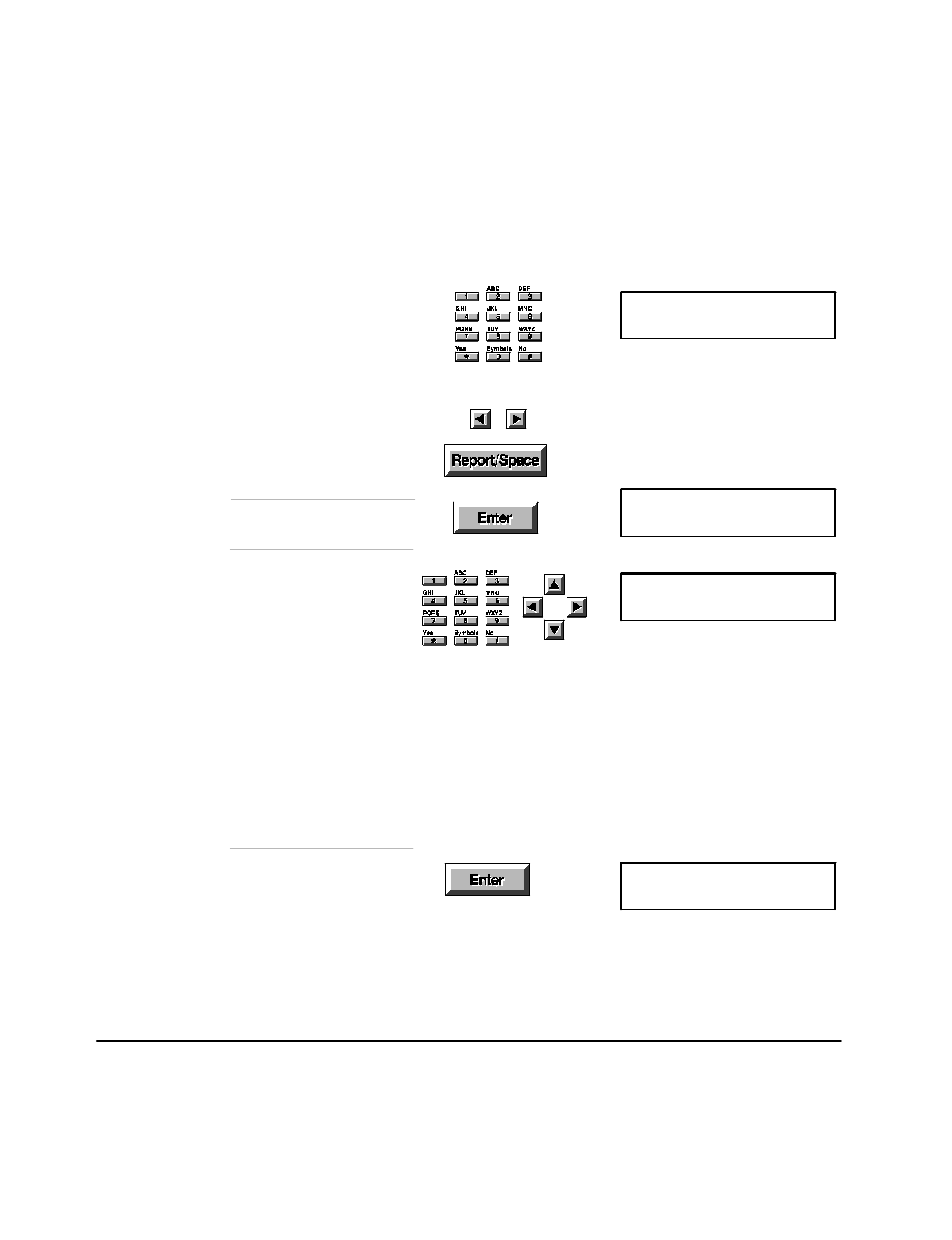
15
Setting up the fax number and name (Continued)
Use the keypad to enter your
fax number.
Press 0 through 9 for
numbers, press * to enter a
plus (+) sign.
The right and left arrow
buttons move the cursor.
The
Report/Space
button
enters a space. You cannot
enter dashes in your
number.
Save the name
Press
Enter
,thenpress
Stop to leave the menus.
Number for this fax
Save the number
Press the
Enter
button.
Name for this fax
Enter the name to print
on each fax sent. Up to
20 characters.
Name for this fax
Settings(01-18)
02:Fax Number & Name
Press a key to enter the first letter above the key.
Press the
up
and
down arrow
buttons to browse
through the characters for a key.
Press the 0 key under Symbols to enter one of
these symbols:
,'/_.-()
or 0.
Press the
right
and
left arrow
buttons to move the cursor.
Press the
Report/Space
button to enter a space.


















