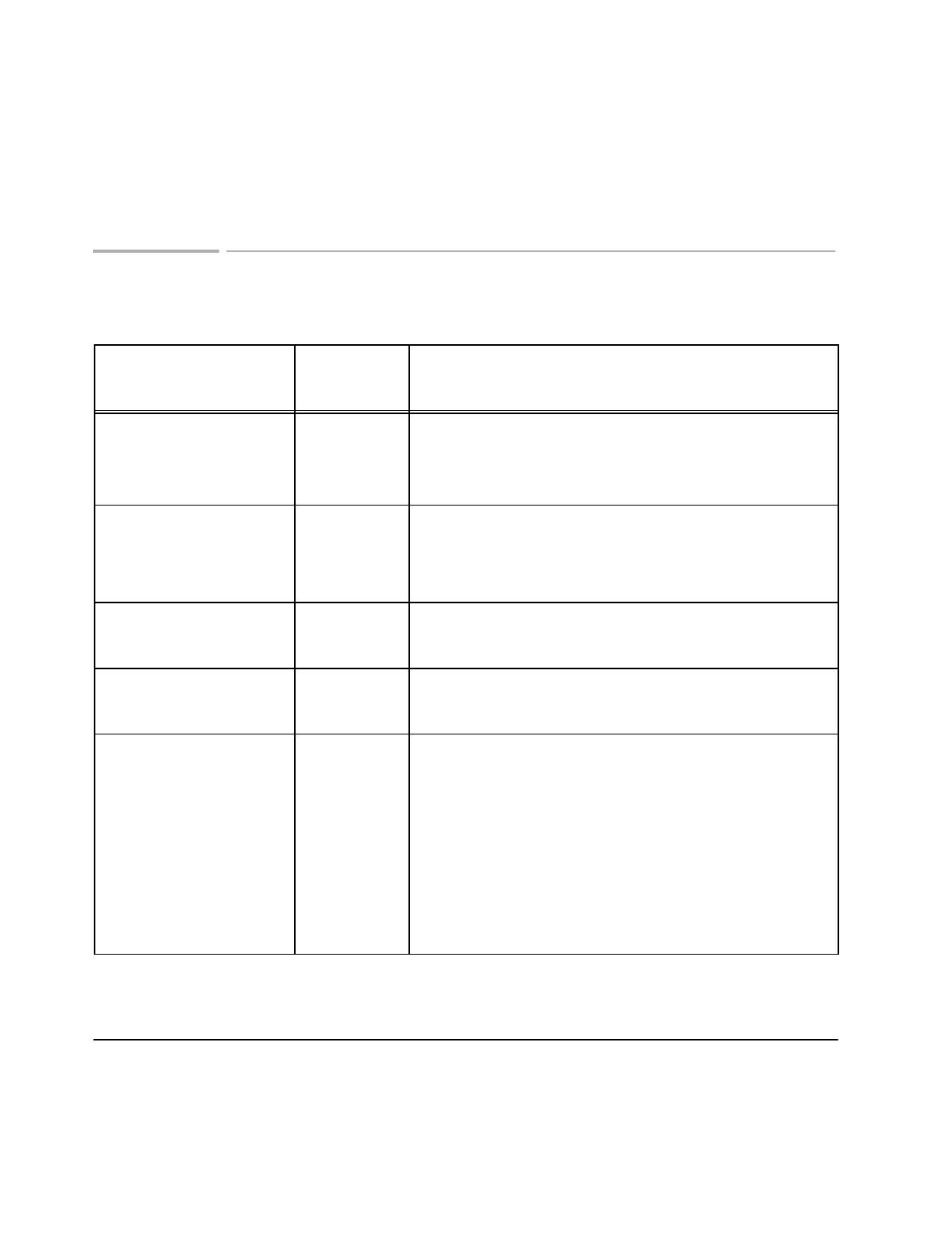
22
Managing incoming calls
For this connection: Set
Reception
mode to:
Then read this note:
A telephone or
answering machine on
the same line
Set Remote
Reception to
Enable
To receive a fax in this mode, answer the extension phone
and press
Start/Copy
on the front panel, or dial the remote
reception code (123).
An extension phone on
the telephone line not
connected directly to the
fax
Answer
Manually
When Answer Manually is selected the fax machine never
answers incoming calls.
No other devices on the
telephone line
Fax Only
When Fax Only is selected, the fax machine answers all
incoming calls.
A telephone connected
directly to the fax
Auto
Fax/Phone
When Auto Fax/Phone is selected, the fax machine
answers a fax call, but switches voice calls to the phone.
Press
Start/Copy
to answer a telephone call.
An answering machine
connected directly to the
fax
Auto
Fax/Ans
Mach.
When Auto Fax/Ans Mach. is selected the answering
machine answers calls, while the fax machine listens for a
fax signal. For fax calls, the fax takes the line and receives
documents. When you choose this setting, set the Ans
Mach rings to one more than the answering machine waits
before answering a call. Be sure that the message length
plus the ring time ( 6 seconds per ring in the U.S.) doesn't
exceed 60 seconds.
Silent detect allows reception of faxes from older fax
machines. Choose Yes if you may receive faxes from
older machines.
Topics of Interest
Customizing Your HP FAX-700/750, 54


















