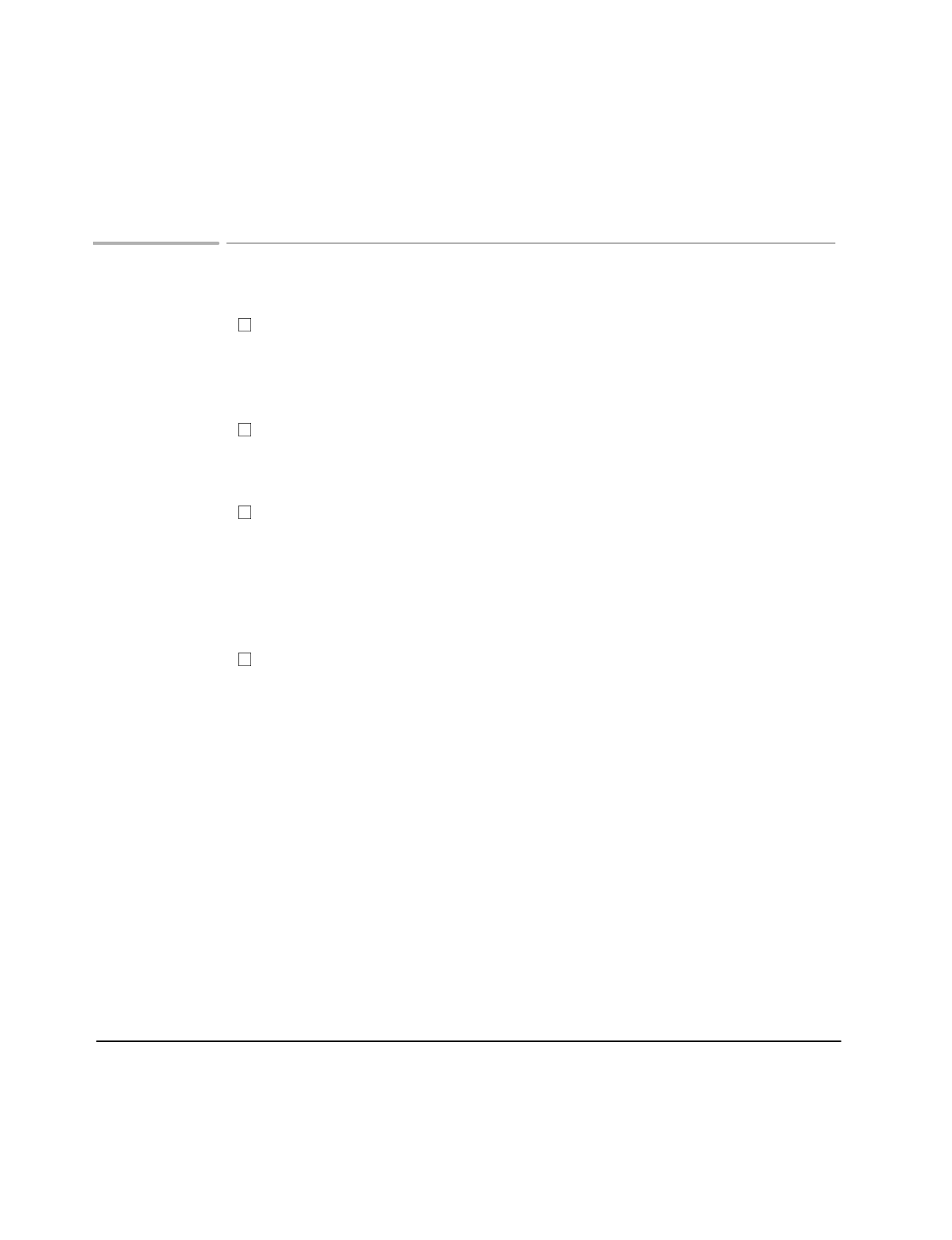
57
Settings for your telephone system
Dialing Method
Select the Dialing Method provided by your telephone system. Select Pulse if
you have a pulse or rotary system, or Tone if you change to a Tone, or touch
system.
Reception Mode
Select the reception that matches the devices you have connected to your fax.
See
Managing incoming calls
for a description of reception modes.
Distinctive Ring
Some telephone systems allow multiple phone numbers on a single line. In these
systems, each number is assigned a distinctive ring. If your telephone system is
set up with a distinctive ring, select Enable, then place a call to your fax machine
from another phone. If a call is received before you call your fax machine, set
distinctive ring to Disable, and start over.
Remote Reception
Select Enable when there is an extension phone in the circuit, not connected
directly to the fax machine. Remote Reception allows the fax machine to answer
when your reception code is dialed from any phone in the circuit, including the
calling phone. The default reception code is 123. You can change the code
when you enable remote reception,


















