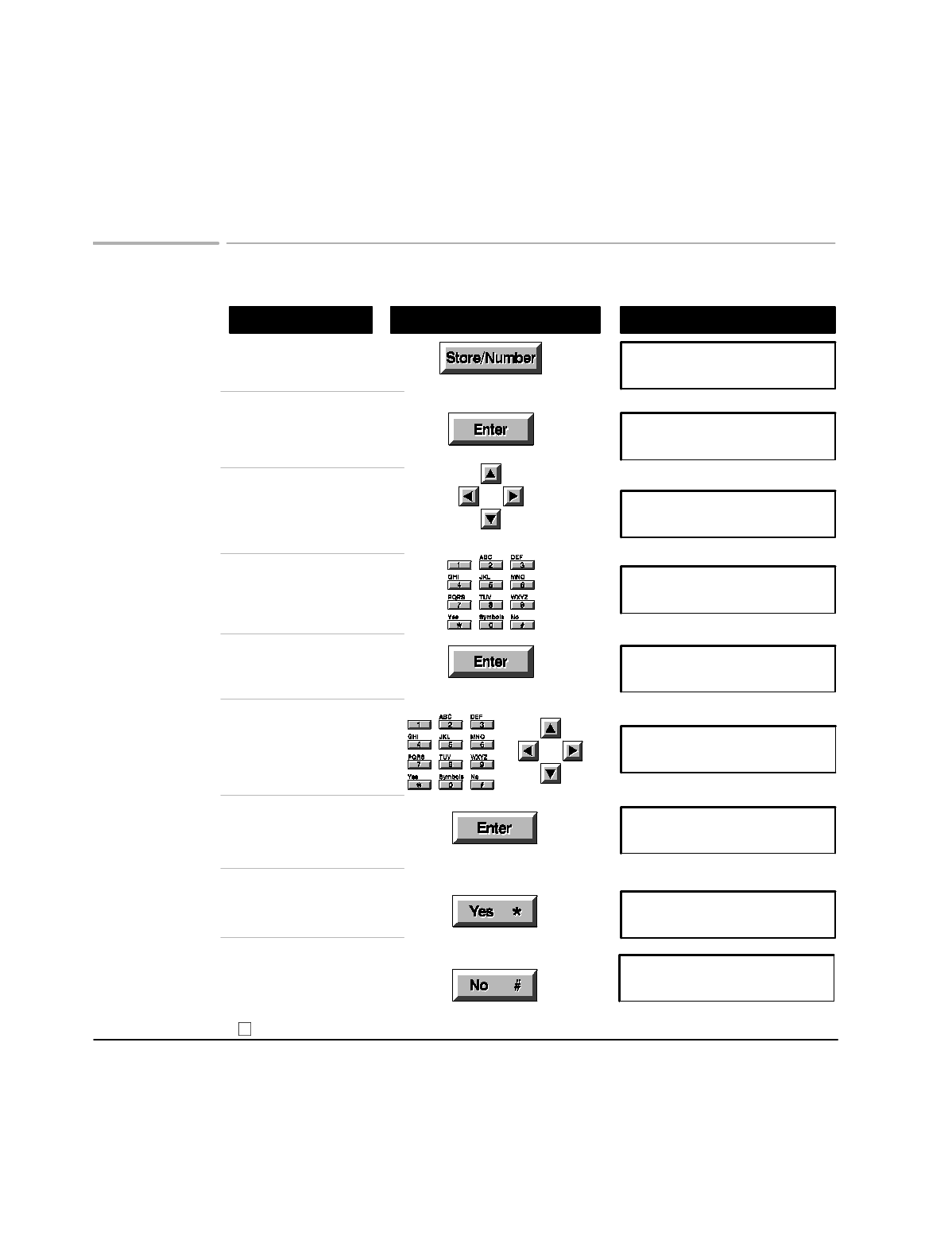
30
Storing Auto Dial numbers
Using These Buttons
Do This
To Display
[11]:
Name:
Press
Store/Number
Store Number (1-2)
1:Auto Dial Number
Choose
1: Auto Dial Number
Auto Dial (1-50):01
FAX Nbr: Unused
The first unused code is
shown. Browse to a different
code if you wish
Auto Dial (1-50):XX
FAX Nbr: Unused
Enter the number to store,
up to 36 digits including
spaces and pauses
Auto Dial (1-50):XX
FAX Nbr:
[11]:
Name:
Save the number
Enter a name,
up to 15 characters
Save the name
Store another number now
Auto Dial (1-50):12
FAX Nbr: Unused
To Send Fax:
Dial, Load Doc, 'START'
Finish storing numbers
Store another?
number? Yes/No
Press Stop to leave the menus


















