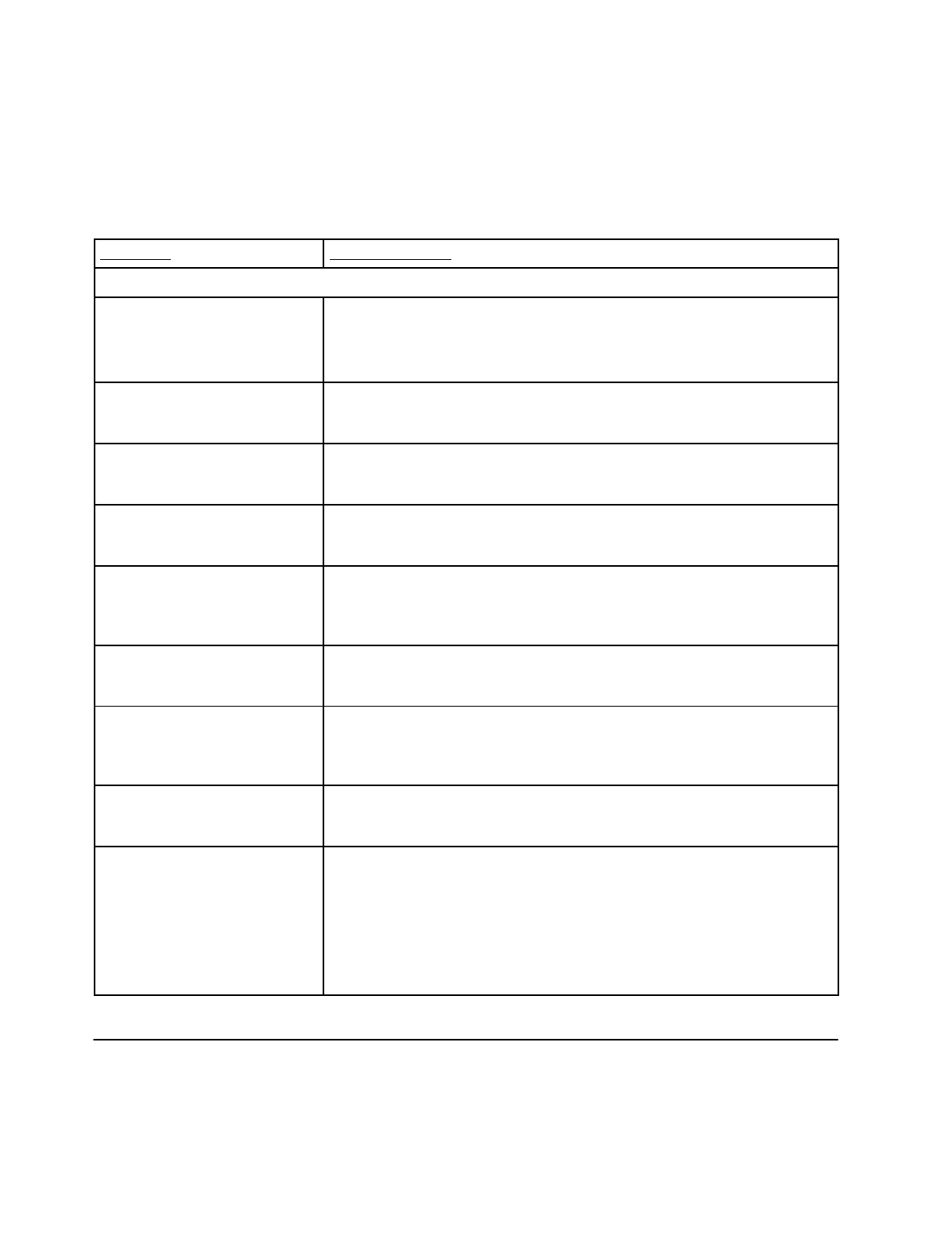
70
Problem Hints and Tips
Telephone and Answering Machine Problems
There is no dial tone, I'm unable
to dial out.
The fax rings, but doesn't receive
faxes.
Be sure that the fax and telephone lines are connected correctly. The fax
LINE must connect to the telephone wall jack. Telephones and answering
machines must connect to a connection marked TEL on the fax machine.
A connected telephone rings
even when I've set the fax ring
volume to off.
Be sure that the
handset or telephone ring volume
is set to off.
The telephone connected to the
fax is answered and the call is a
fax call.
Press
Start/Copy
on the front panel to receive the fax. Then hang up the
telephone.
An extension telephone not
connected to the fax is answered
and the call is a fax call.
Enter your remote reception code, then hang up the telephone. The factory
default code is 123.
Answering machine and voice
calls are interrupted by the fax
machine.
If silent detect is set to on, try setting
Silent Detect
to
off
.But,sincesome
older fax machines don't send a tone that identifies them as fax
transmissions, when Silent Detect is set to
off
, you may not be able to
receive faxes from these machines.
Faxes are not received properly. If you have
call services
like call waiting, call forwarding, or rollover lines,
faxes received can be corrupted. These services are not supported with your
HP FAX-700/750.
Faxes are recorded on the
telephone answering machine.
When the telephone answering machine is
not connected directly
to your
HP FAX-700/750, callers must enter your remote reception code and then
send the fax. You could record an answering machine message that explains
this. Be sure that remote reception is set to Enable in the settings menu.
Faxes are recorded on a telephone
answering machine connected
directly to the fax.
If the telephone answering machine is
connected directly to your fax
,be
sure that you have followed the instructions in Managing Incoming Calls.
The telephone answering
machine answers, but the fax
machine doesn't receive faxes.
It's possible that the answering machine is
set to too many rings to answer
,
or that your answering machine message is too long. The ring time (six
seconds per ring in the U.S.) plus the message time cannot exceed 60
seconds. Set the number of rings lower (both on the answering machine and
the fax), or record a shorter message. Some fax machines call for only 25 to
30 seconds before disconnecting. Try recording several seconds of silence at
the start of your answering machine message. This will give your fax a
chance to answer.


















