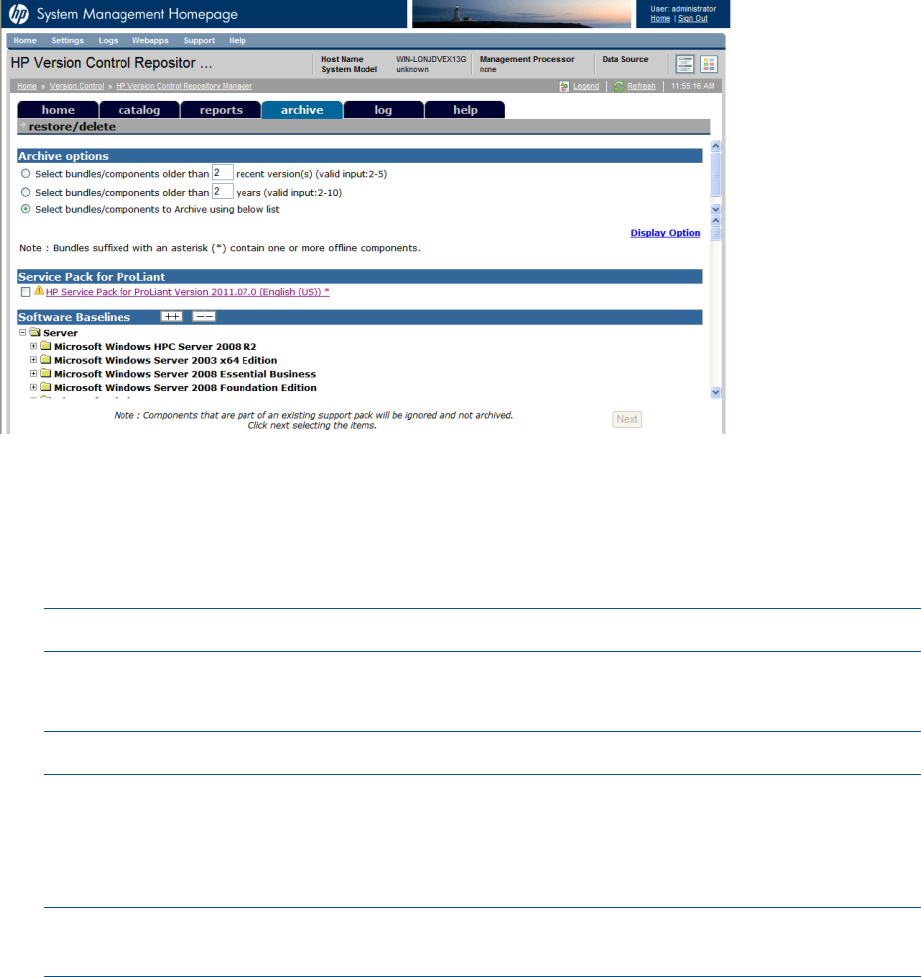
The Archive Bundle field on the Archive page provides the following options to select the software
bundles and components for archival:
• Select bundles/components older than __ recent version(s): When selected, selects all the
bundles/components that are older than the number of recent versions (entered by the user)
for archival.
NOTE: The valid inputs for this option is 2 - 5 versions.
• Select bundles/components older than __ years: When selected, selects all the
bundles/components that are older than two years from the current date.
NOTE: The valid inputs for this option is 2 - 10 years.
Archiving the baselined software bundles/components:
1. Select either Select bundles/components older than __ recent version(s) or Select
bundles/components older than __ years from Archive Bundle list by entering the valid number
of versions or years respectively.
NOTE: Select bundles/components to Archive using below list is the default selection in the
Archive Bundle list.
2. The components are automatically selected per the selection on Archive Bundle field. You can
manually select additional components as well. Click Next.
3. The Archive page appears listing the components which are selected in Step 2. Click Finish
to complete archival or click Back to make any changes to the selection for archival.
The archived results page appears displaying the archived files log, indicating the archival
status of each of the components/bundle if Finish is selected in the Archive page.
Related topic
Archive
Restoring/Deleting the archived components
Restoring/Deleting the archived components
The Restore/Delete HP Service Pack for ProLiant and Components page provides options either to
delete the software bundles/components from the archived directory or restore back to the
respository directory.
36 Navigating the software


















