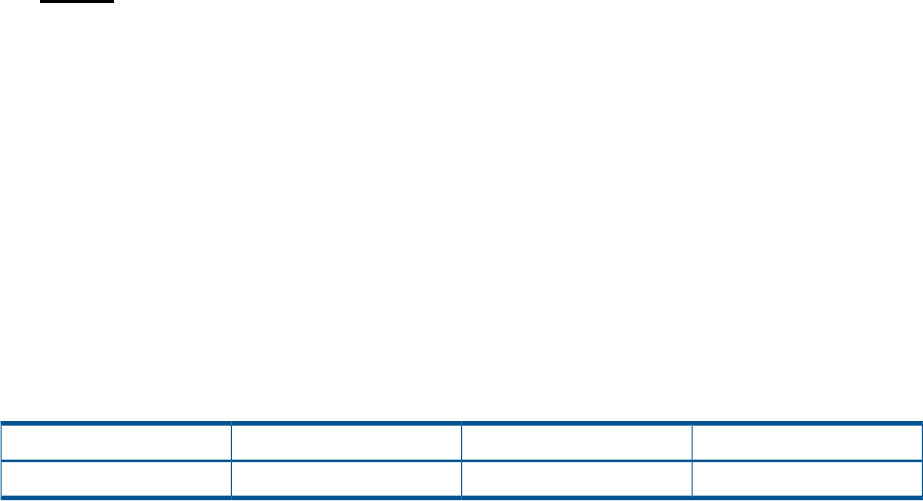
What capabilities do I get from the HP VCA alone?
Solution: The HP VCA provides a list of the HP Web-enabled System Management Software and
firmware installed on the local server. For the HP VCA to provide version control and software
distribution functionality, it must be configured to refer to a HP VCRM.
The HP VCA or HP VCRM display as links under the Integrated Agents list on the HP SMH, but the
application is missing from the Version Control Repository Manager category on the HP SMH's
Home tab, or the category does not display at all. When I click the link under the Integrated Agents,
a page displays indicating The application is not available.
Solution: On Windows, the associated Windows service is stopped. You must restart the Version
Control Agent or Version Control Repository Manager's Windows service on the server. If the
service is not set for automatic startup, then configure the service to start automatically. If the service
stopped unexpectedly, check the Windows NT Event Log as well as the application's log for
additional information.
On Linux, the associated HP VCA daemon process is stopped, and the HP VCA daemon can be
restarted by the root user running /etc/init.d/hpvca restart.
Windows events
The following table shows a listing of Windows 2000/Window NT events that are applicable to
the Version Control Repository Manager.
TextSeverityFacilityEvent ID
HP VCRM failed to start.InformationalApplication4098
Related topics
Catalog
Home
Log
Navigating the software
46 Troubleshooting


















