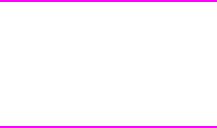
1 The basics
20
Loading input trays
Loading input trays
This section contains information about loading standard- and custom-size media into the four input trays.
CAUTION To avoid a jam, never add or remove paper from Tray 1 or open Tray 2, Tray 3, or Tray 4 while printing
or copying from that tray.
To avoid damaging the product, print labels and envelopes only from Tray 1. Send labels and
envelopes to the face-up bin. Print only one side of labels and envelopes.
Loading Tray 1
Tray 1 holds up to 100 sheets of paper or 10 envelopes. See “Paper specifications” on page 83.
ENWW


















