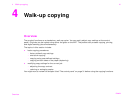3 Walk-up digital sending
39
Sending basics
Sending basics
The product offers black and white and color digital sending capabilities. Using the control panel, you can
scan black and white or color documents and send them to an e-mail address as an e-mail attachment. To use
digital sending, the product must be connected to a local area network (LAN) (see the start guide for more
information on connecting to a LAN).
Introduction to digital sending
Digital sending offers these advantages:
l sends mail to multiple e-mail addresses simultaneously, saving time and delivery costs.
l ensures privacy by sending information to a personal inbox.
l delivers files at near-original quality in black and white or in color.
l sends files in JPEG, PDF, TIFF, and MTIFF formats, which can be manipulated by the recipient.
The product connects directly to your LAN, so that you can send digital documents without a dedicated
computer. By using HP Smart Compression technology, digital sending keeps file sizes small, minimizing the
impact on your network. Documents arrive in near-original quality, and can then be printed, stored, or
forwarded like any other e-mail message.
Loading documents
You can scan a document using either the glass or the ADF. The glass and ADF can accommodate originals as
large as Ledger- and A3-size. Smaller originals, books, manuals, receipts, irregular and worn documents,
stapled documents, previously folded documents, and photographs should be scanned using the glass.
Multiple-page documents can be scanned easily using the ADF.
ENWW