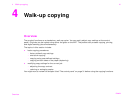4 Walk-up copying
46
Modifying copy settings for the current job
Sharpness
The Sharpness Control specifies the sharpness setting that the scanner uses when the product scans your
original. Sharpness enhances the edges of the original so that faint or fine text and graphics are reproduced
more sharply. Adjust the amount of sharpness by touching the arrows on the Sharpness Control bar.
Density
The Density Control allows you to determine the contrast and brightness of your copy. Touch the arrows on
the Density Control, and move the slider to the lighter or darker area of the Density Control bar.
ENWW