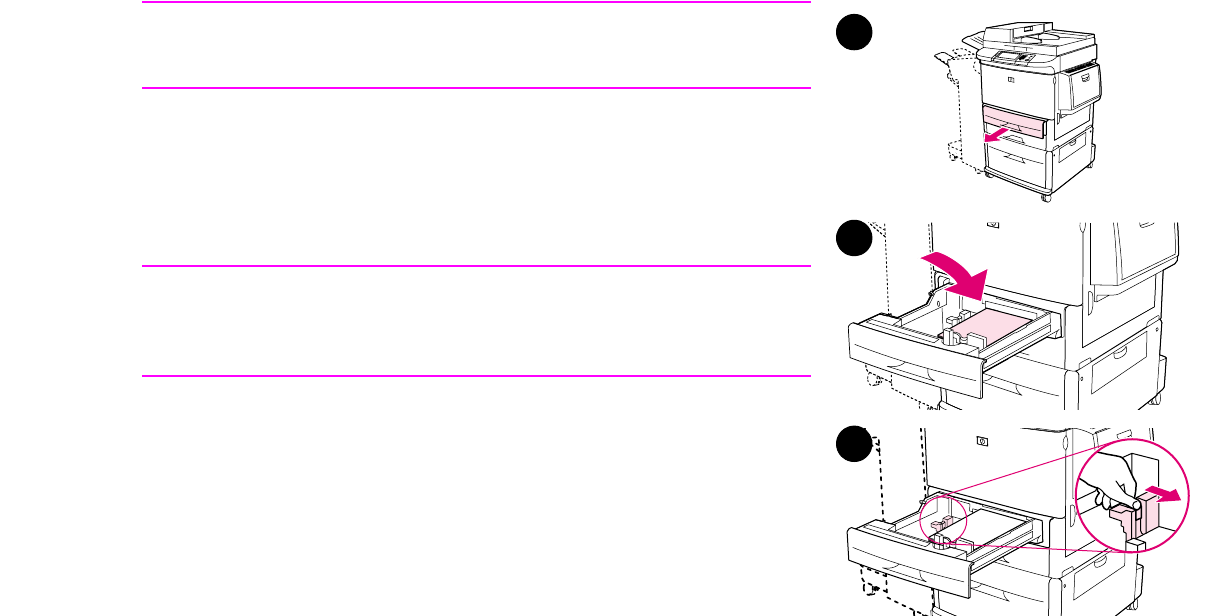
1 The basics
22
Loading input trays
Loading Trays 2 and 3
For paper specifications, See “Paper specifications” on page 83.
CAUTION
To avoid a jam, never add or remove paper from a tray while printing
from that tray.
1 Pull Tray 2 open until it stops.
2 Load about 100 sheets of paper according to size.
3 Adjust the left (Y) paper guide by squeezing the tab on the guide
and then sliding the guide to the edge of the stack.
Note
For single-sided printing of letterhead or preprinted paper, the side to
be printed on should be down. For double-sided printing of letterhead
or preprinted paper, the first side to be printed on should be up.
2
3
1
ENWW


















