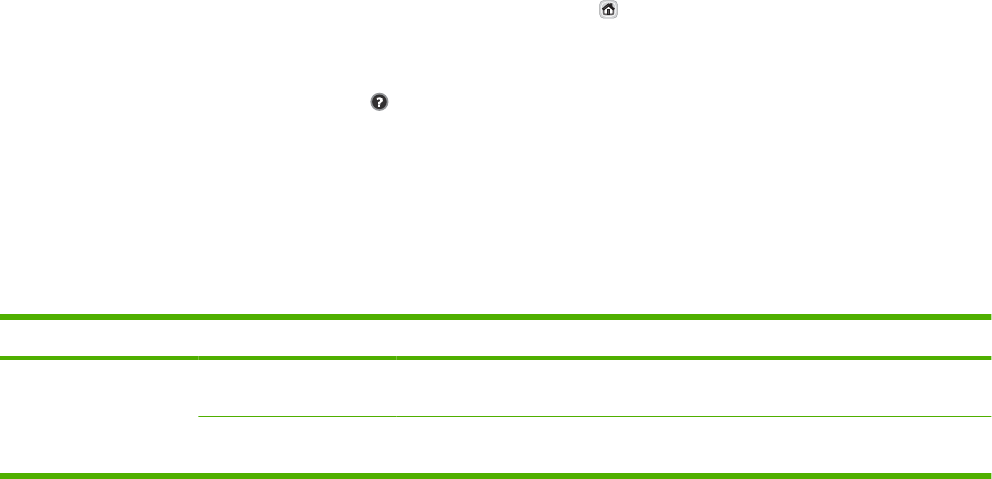
Navigate the Administration menu
From the Home screen, touch Administration to open the menu structure. You might need to scroll to
the bottom of the Home screen to see this feature.
The Administration menu has several sub-menus, which are listed on the left side of the screen. Touch
the name of a menu to expand the structure. A plus sign (+) next to a menu name means that it contains
sub-menus. Continue opening the structure until you reach the option that you want to configure. To
return to the previous level, touch Back.
To exit the Administration menu, touch the Home button (
) in the upper-left corner of the screen.
The device has built-in Help that explains each of the features that are available through the menus.
Help is available for many menus on the right-hand side of the touchscreen. Or, to open the global Help
system, touch the Help button (
) in the upper-right corner of the screen.
The tables in the sections that follow indicate the overall structure of each menu.
Information menu
Use this menu to view information pages that are stored internally on the device.
Table 2-1 Information menu
Menu item Sub-menu item Values Description
Configuration/Status
Pages
Configuration Page Show (button) Configuration pages that show the current device
settings.
Usage Page OK (button) Shows information about the number of pages that
have been scanned on each paper type and size.
ENWW Navigate the Administration menu 15


















