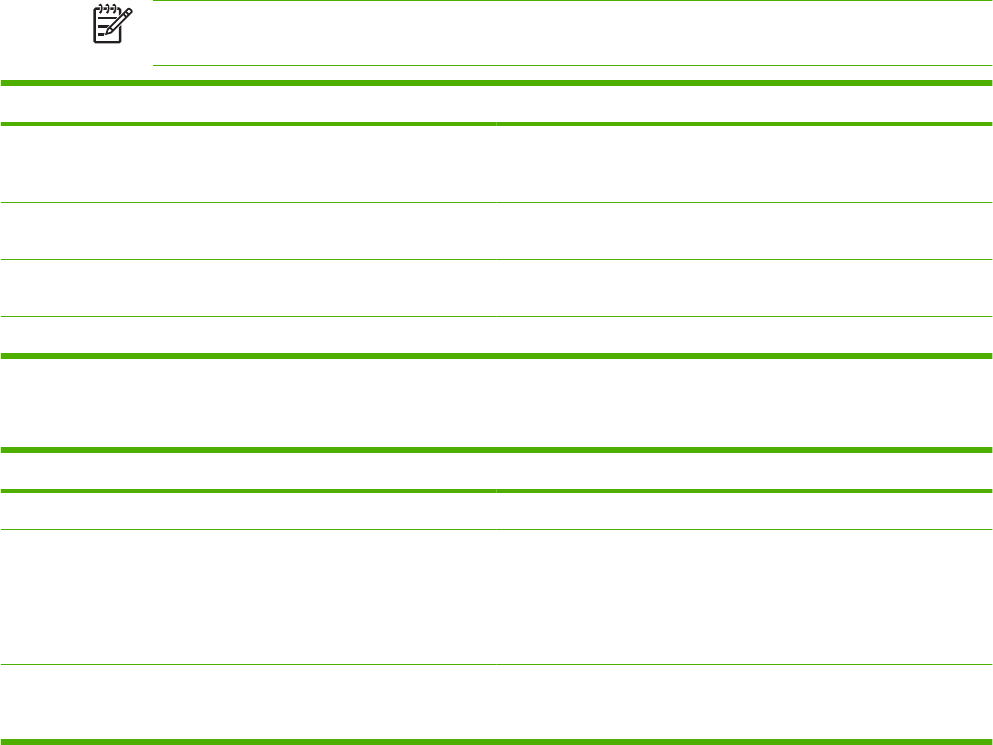
E-mail Setup
Use this menu to enable the e-mail feature and to configure basic e-mail settings.
NOTE: To configure advanced e-mail settings, use the embedded Web server. For more
information, see the embedded Web server guide on the device CD.
Menu item Values Description
Address Validation On (default)
Off
This option enables the device to check e-mail syntax when you type
an e-mail address. Valid e-mail addresses require the "@" sign and
a ".".
Find Send Gateways Search the network for SMTP gateways that the device can use to
send e-mail.
SMTP Gateway Enter a value. Specify the IP address of the e-mail server (SMTP gateway) that is
used to send e-mail from the device.
Test Send Gateway Test the configured SMTP gateway to see if it is functional.
Send Setup menu
Menu item Values Description
Replicate MFP Enter a value (IP Address). Copy the local Send settings from one device to another.
Allow Transfer to New DSS Off
On
Use this feature to allow the transfer of the device from one HP Digital
Sending Software (DSS) server to another.
HP DSS is a software package that handles digital sending tasks such
as faxing, e-mail, and sending a scanned document to a network
folder.
Allow Use of Digital Send Service Off
On
This feature allows you to configure the device for use with an
HP Digital Sending Software (DSS) server.
28 Chapter 2 Control panel ENWW


















