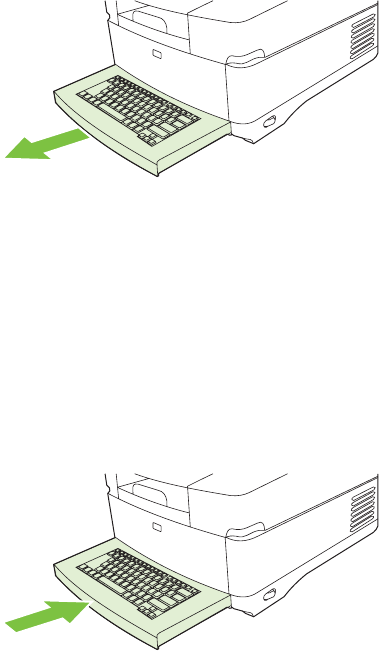
Use the keyboard
The digital sender has a built-in keyboard that can be used to type the necessary information when
scanning a file to an e-mail address.
1. At the bottom of the device, pull out the keyboard tray.
2. Type the necessary information in the active field on the device touchscreen. Use the following
keys to navigate from the keyboard:
●
Press the Escape key to return to the previous screen.
●
Press the Tab key to move the cursor to the next field.
●
Press the Start button on the control panel to begin the scanning process.
3. When you are finished using the keyboard, push the keyboard tray into the device.
40 Chapter 4 Use device features ENWW


















