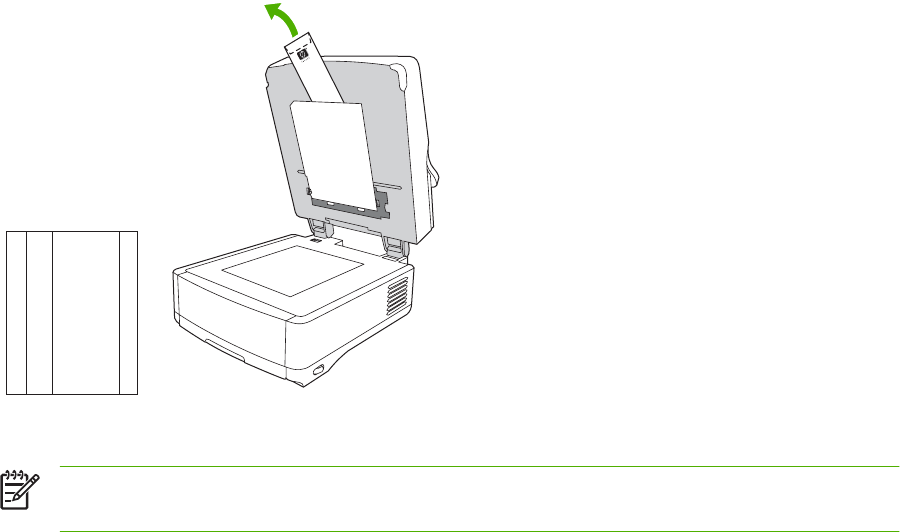
Replace supplies and parts
Replace the mylar sheet
If you start to see vertical streaks on the scanned images, as shown in the figure below, you might need
to replace the mylar sheet at the base of the ADF. The device ships with an envelope containing three
extra mylar sheets and installation instructions. The envelope is in a pocket behind the ADF vinyl
backing, as shown in the following figure.
A
A
A
A
A
B
B
B
B
B
C
C
C
C
C
a
a
a
a
a
c
c
c
c
c
b
b
b
b
b
Follow the instructions that come in the envelope to replace the mylar sheet.
NOTE: If necessary, you can order extra mylar sheet replacement kits from you HP sales
representative. The HP part number is Q6496A.
Replace the ADF Maintenance Kit
The device notifies you when it is time to replace the ADF Maintenance Kit by showing a message on
the control-panel display. You can view the remaining life of the Maintenance Kit at any time by pressing
the Status button on the control panel or visiting the EWS Supplies Status page (see the embedded
Web server guide on the device CD).
The ADF Maintenance Kit includes the following items:
●
One pickup roller assembly
●
One separation pad
●
One mylar sheet kit
●
An instruction booklet
Follow the instructions that come with the kit to install it.
58 Chapter 5 Manage and maintain the device ENWW


















