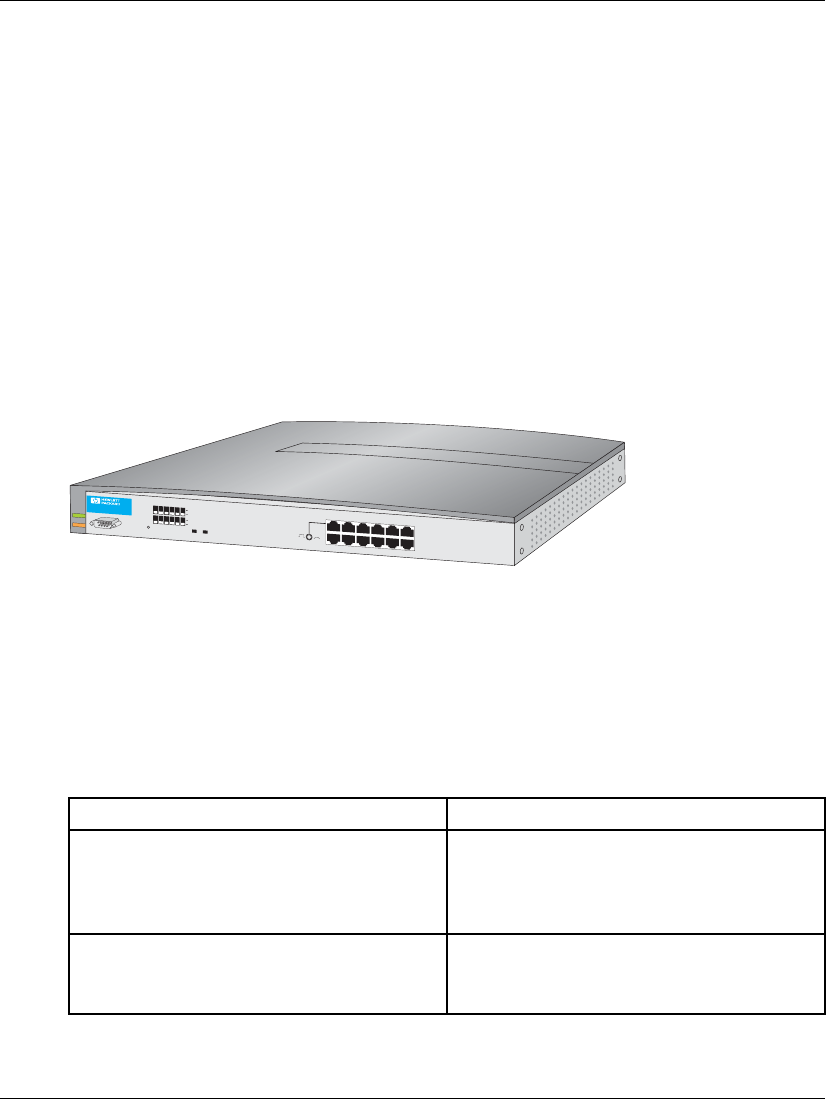
edge switch 2/32 installation guide 1–11
Introduction
Although a configured switch operates normally without HAFM server intervention,
an attached server should operate at all times to monitor switch operation, log events
and configuration changes, and report failures.
The HAFM server provides an auto-detecting 10/100 Mbps LAN connection,
provided by an internal Ethernet adapter card. This LAN port attaches to the
customer’s public intranet to allow access from remote user workstations. An optional
Ethernet adapter card (not supplied by HP) can be installed in the personal computer
memory card international association (PCMCIA) slot to provide a connection to a
private LAN segment for dedicated director communication.
Ethernet Hub
The HAFM server and managed directors connect through a rack-mounted 10/100
Base-T Ethernet hub. Figure 1–5 illustrates the optional 12-port hub.
Figure 1–5: 12-Port Ethernet hub
Optional Kits
Contact your HP authorized service provider to purchase the following optional edge
switch 2/32 kits. See Table 1–1.
1
7X
2X
8X
3X
9X
4X
10X
5X
11X
6X
12X
Act
Col
H
P
J
3
2
9
4
A
ProCurve
1
0/100
H
ub
1
2
Reset
Port
1
O
nly
Link
Link
100
100
1
7
2
8
3
9
4
10
5
11
6
12
MDI-X
MDI
(out)
(in)
Fault
Power
Table 1–1: Edge switch 2/32 Optional Kits
Supporting Kit Description
8-flexport upgrade for Edge Switch
2/32,
Part Number: DS-DM8PU-AA /
302660-B21
Used to upgrade from 16 to 24 and 24
to 32 ports.
2/32 Product Manager license,
Part Number: QM-6YCAA-AA /
300658-B21
Used when switch is managed through
HAFM.


















