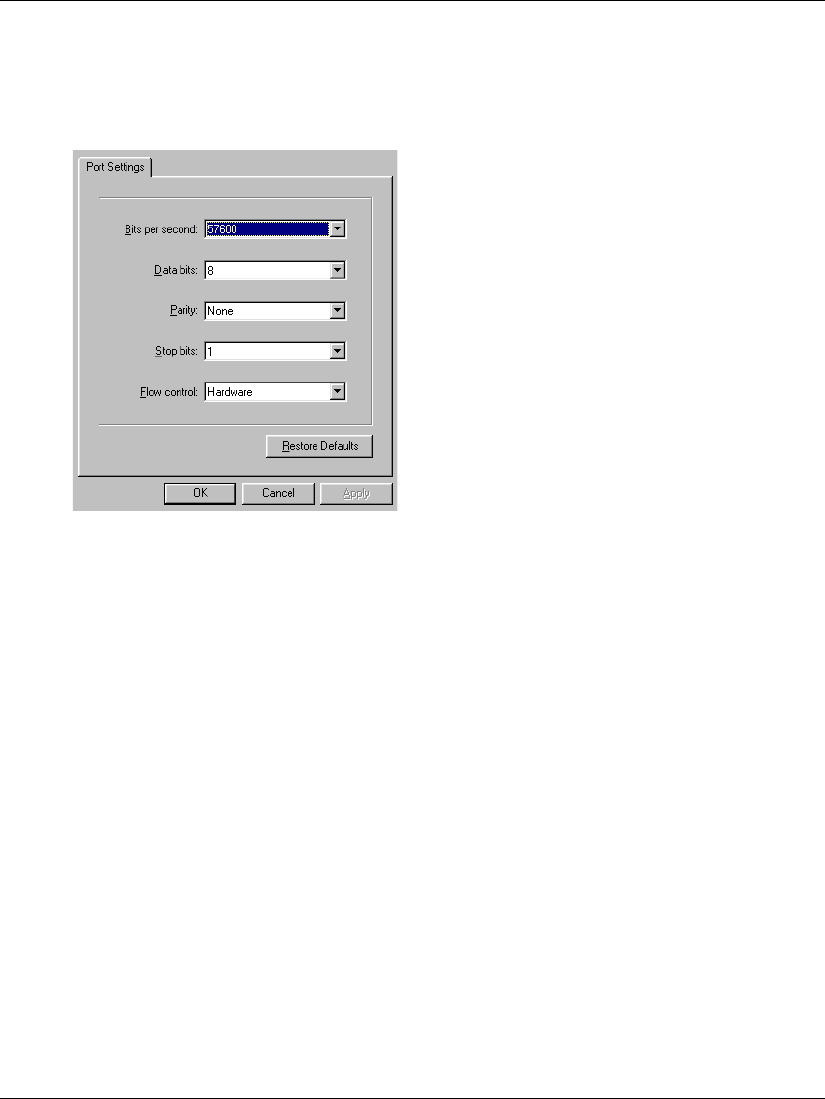
edge switch 2/32 installation guide 2-9
Installing and Configuring the Edge Switch 2/32
6. Ensure the Connect using field displays COM1 or COM2 (depending on the
serial communication port connection to the switch), and click OK. The Port
Settings dialog box displays, as shown in Figure 2–3.
Figure 2–3: Port Settings dialog box
7. Configure the Port Settings parameters as follows:
— Bits per second—57600
— Data bits—8
— Parity—None
— Stop bits—1
— Flow control—Hardware
When the parameters are set, click OK. The HyperTerminal window displays.
8. At the > prompt, type the user-level password (the default is password) and press
Enter. The password is case sensitive. The HyperTerminal window displays with
a C> prompt at the top of the window, as shown in Figure 2–4.


















