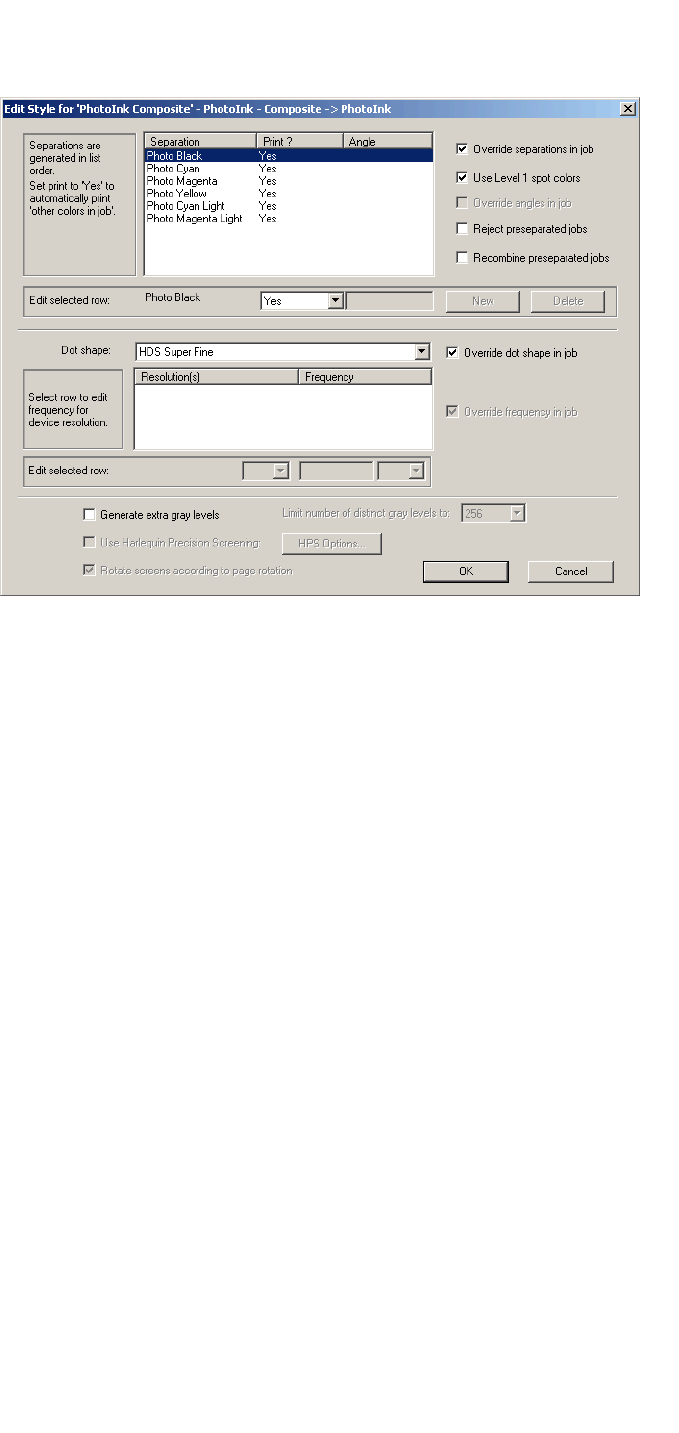
USER GUIDE FOR HP 6 COLOR PLUGIN
AG50324 Rev. 7 15
5. Choose OK to make your selection, and OK again to close the Separations Manager.
Figure 11 Edit Style dialog
7.3 Description of screening modes
This section briefly describes the assorted screening modes (also know as ‘dot shapes’) supported by the HP
Designjet plugin. Not every device that is installed by the plugin supports all dot shapes/screening modes.
HEDS1 HEDS1 (Harlequin 1-bit Error Diffusion Screening) is a frequency modulated
(FM) screening method particularly suited to the production of proofs on inkjet
printers. HEDS1 works well at low resolutions, since it does not use dot pat-
terns, producing prints that are free from the moire effect. To use round HEDS1
screening, choose HEDS1 from the Dot shape drop-down list.
HEDS2 HEDS2 (Harlequin 2-bit Error Diffusion Screening) produces the highest qual-
ity output for inkjet printers.
Screens are produced with multiple dot sizes: small, medium and large. To use
round HEDS2 screening, choose HEDS2 from the Dot shape drop-down list.
8 Output file naming
Using variable tags and fixed text you can set up a file naming template for your output files. Using a template
ensures your output files will be named consistently, and, depending on which tags you use, with appropriate job
information to identify the output file correctly.


















