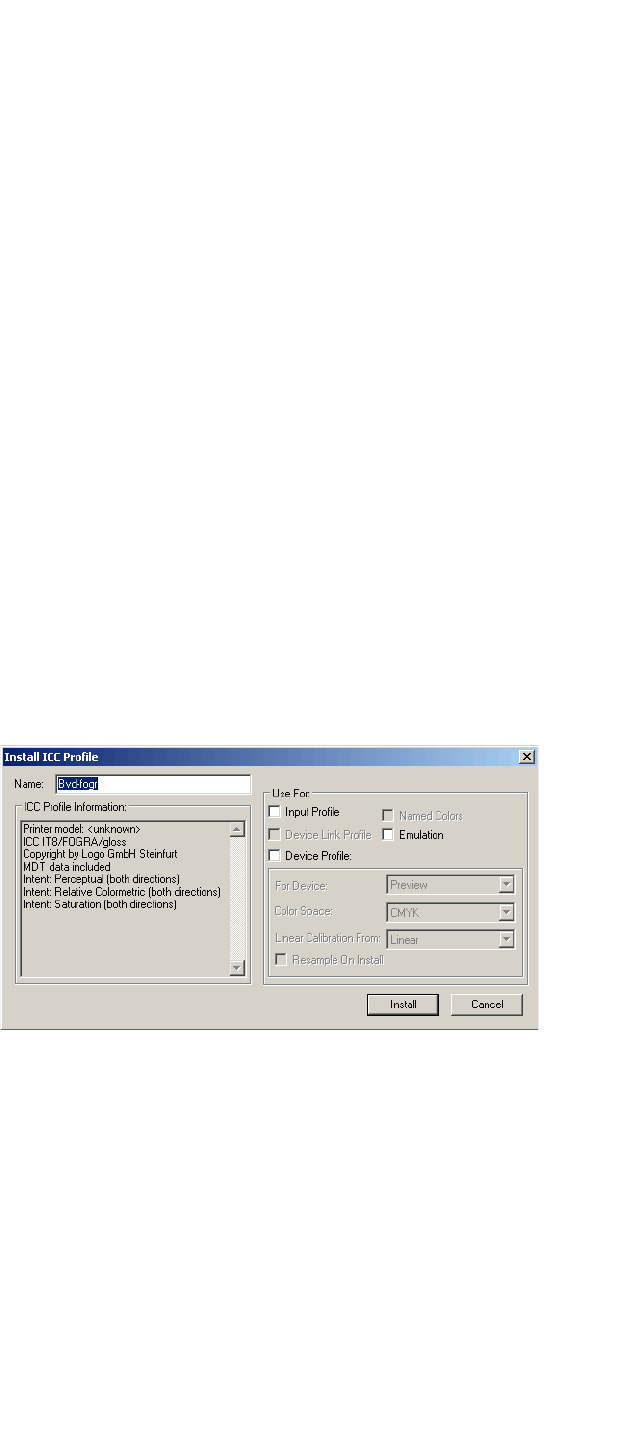
USER GUIDE FOR HP 6 COLOR PLUGIN
AG50324 Rev. 7 26
• The name of the calibration profile or calibration set that you used in the page setup (golden state). The
calibration data is incorporated into the ICC profile when you import it. This means you can delete the
temporary calibration profile or calibration set once you have imported the ICC profile.
You can create a color setup using this profile (see “Creating color setups” on page 27 for details).
11.2.2 Print and measure an ICC target
Using your page setup, print the ICC target and measure it with your favorite profiling tool, and save the profile
to a suitable location.
Some hints for obtaining better results:
• Total area coverage: For some paper types the total area coverage should be limited. This depends on the
paper, resolution and screening used, but a good guide is to limit the coverage to 280% for uncoated
papers and to 340% for coated papers. Some experimentation may be required to determine the optimum
setting.
• Black generation: The presence of black ink in highlights can in some cases be objectionable and can
introduce an unnecessarily grainy appearance to some images. Select a setting which images black only in
dark regions. (If it is not clear which settings will image black only in dark regions, select the minimum
amount of black generation allowed by the ICC profiling package.)
• Number of patches: Although the number of color patches printed and measured is not always a guide to
color quality, it is generally true that printing more patches produces better results for any given ICC pro-
filing package.
11.2.3 Install the ICC profile in your RIP
The ICC profile can be installed using the Install ICC Profile dialog (Figure 13).
Figure 13 The Install ICC Profile dialog
In your RIP, select Color > Install ICC Profile and select the profile you created above that you wish to import.
In the Install ICC Profile dialog, select the following options:
• Device profile: Check this option to add a profile for the output device.
• For Device: Select from the drop-down list the device the ICC profile is to be used for.
• Linear calibration from: Select from the drop-down list
Linear if the page setup contained no color man-
agement data, or the name of the Golden state profile used to create the target.
• The name of the calibration profile or calibration set that you used in the page setup (golden state).
After installing this profile you can use it to create a color setup, as described next.


















