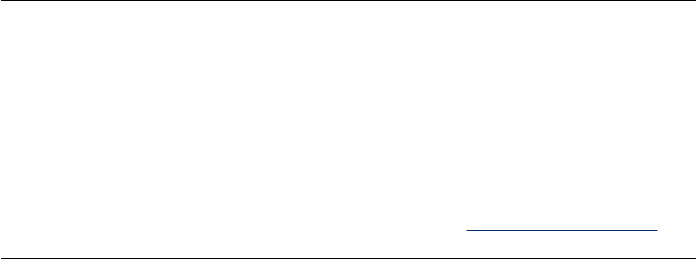
"Print cartridge is in the wrong slot" message
Cause: If you receive this error message, the print cartridge is installed in the wrong
side of the print cartridge cradle.
Solution: Always install the tri-color print cartridge in the left print cartridge cradle
compartment.
Install the black or photo print cartridge in the right print cartridge cradle compartment.
Low on ink
Cause: At least one of the print cartridges is estimated to be low on ink and may
need to be replaced soon.
Solution: Have a replacement cartridge on hand to avoid printing interruptions. You
do not have to replace the cartridge until print quality deteriorates. If you have installed
a refilled or remanufactured print cartridge, or a cartridge that has been used in
another printer, the ink level indicator will be inaccurate or unavailable.
For information on how to replace print cartridges, see
Replace print cartridges.
"Printing in ink-backup mode" message
Cause: When the printer detects that only one print cartridge is installed, ink-backup
mode is initiated. This printing mode lets you print with a single print cartridge, but it
slows the printer and affects the quality of printouts.
Solution: If you receive the ink-backup mode message and two print cartridges are
installed in the printer, verify that the protective piece of plastic tape has been
Print cartridge problems 85


















