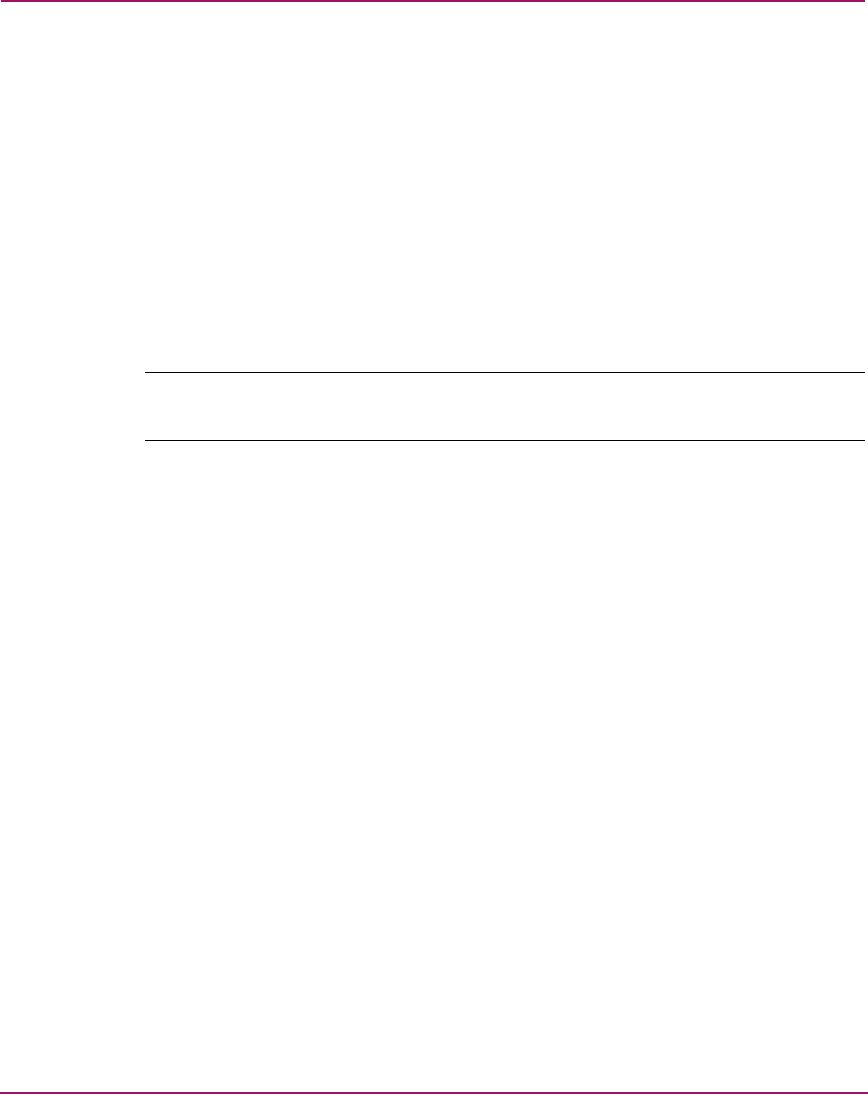
Relocating the Library
118 ESL E-Series Tape Library User’s Guide
Preparing the library for operation
After shipping or moving the library, refer to the HP StorageWorks ESL E-Series
Pre-Installation Site Survey Instructions and the HP StorageWorks ESL E-Series
Unpacking and Installation Guide to:
■ Prepare the new installation site
■ Receive the library
■ Uncrate the library
■ Position the library
■ Install and configure the library
Note: The ESL E-Series library must be unpacked and installed by authorized HP
service personnel only.


















