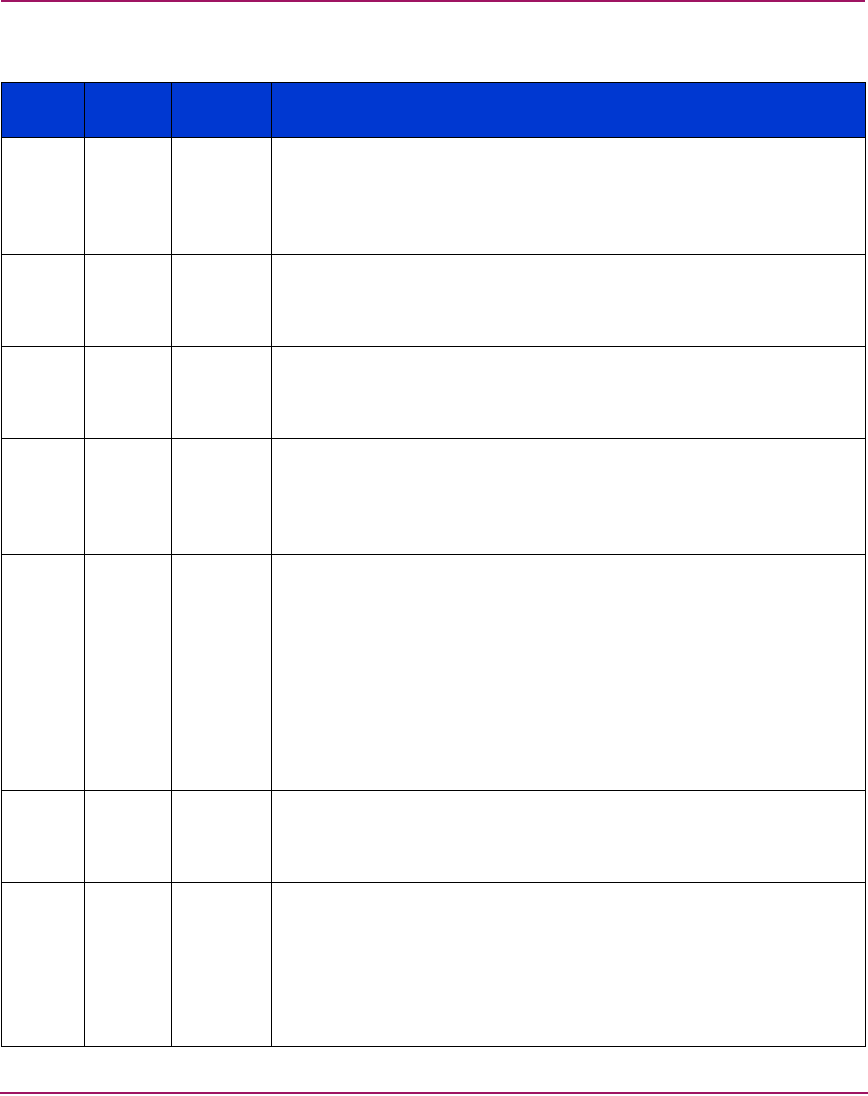
Sense Data Values
132 ESL E-Series Tape Library User’s Guide
629 04INTERNAL DEVICE RESET OCCURRED
Informational message. If power on occurs, the host user should
assume the inventory may have changed, and should ask the library
for that information again.
62A01MODE PARAMETERS CHANGED
Mode parameters may have changed due to another host issuing a
Mode Select command.
B3000INCOMPATIBLE MEDIA
An attempt was made to move media to a destination element that is
incapable of receiving it.
-none- 30 03 CLEANING CARTRIDGE INSTALLED
Indicates that the element contains a cleaning cartridge that is not
“used-up.” This is returned with the element status data, which has no
sense key.
530 03CLEANING CARTRIDGE INSTALLED
A cleaning cartridge cannot be removed from a drive because it is
being used in a cleaning operation.
A cartridge cannot be placed into the drive because the drive is
being cleaned.
A cartridge cannot be placed into an empty storage element because
it is reserved for a cleaning cartridge that is currently in use in a drive
cleaning operation.
53900SAVING PARAMETERS NOT SUPPORTED
Verify Save Parameter field in the Mode Select page complies with
the command format described in this guide.
53A00MEDIUM NOT PRESENT
The inventory indicated that a cartridge was in this bin but no
cartridge was sensed by the picker when it attempted to pick it. Retry
the command. Check for proper seating of the cartridge. It may also
indicate that the tape is not ready to be picked from the drive
because the tape is not fully unloaded. Retry the command.
Table 22: Sense data values (Hexadecimal) (Continued)
Sense
Key
ASC ASCQ Message Name/Description


















