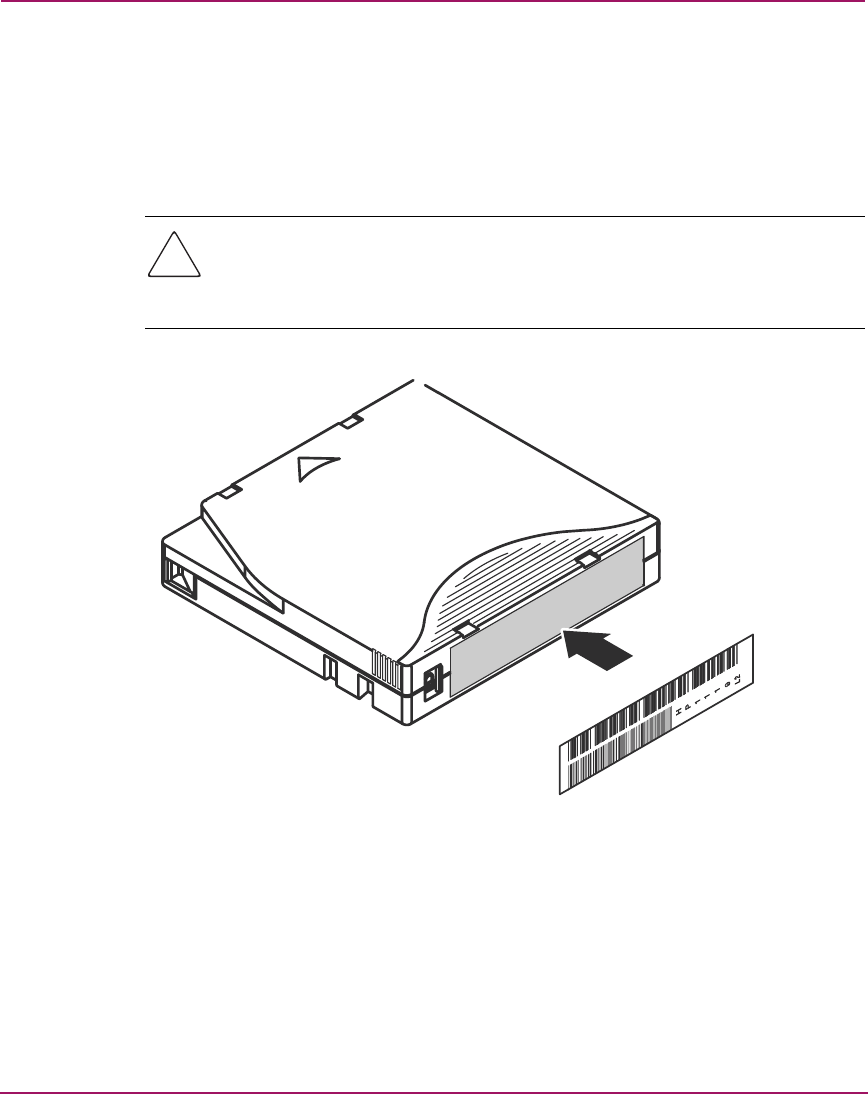
Library Operations
50 ESL E-Series Tape Library User’s Guide
Ultrium bar code labels
Ultrium cartridges have a recessed area located on the face of the cartridge next to
the write-protect switch. Use this area for attaching the adhesive-backed bar code
label (see Figure 17). Do not apply labels onto the cartridge except in this
designated area.
Caution: The bar code label should be applied as shown in Figure 20,
page 53, with the alphanumeric portion facing the hub side of the cartridge.
Never apply multiple labels onto a cartridge, because extra labels can cause
the cartridge to jam inside a tape drive.
Figure 17: Attaching an Ultrium bar code label


















