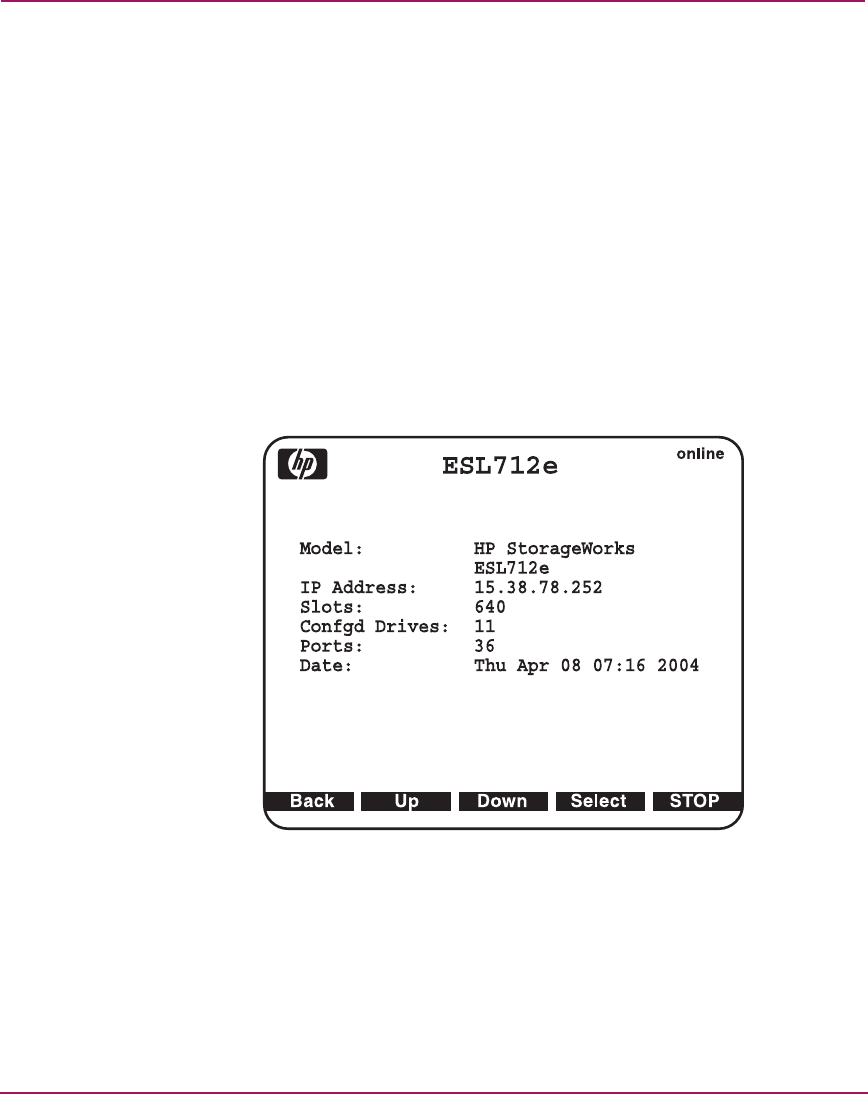
Library Operations
60 ESL E-Series Tape Library User’s Guide
Using the OCP
The OCP is located on the front of the library. The menus on the OCP allow you to
obtain information about the library, execute library commands, and test library
functions. Before using the OCP to perform library functions, familiarize yourself
with the:
■ Home screen, page 60
■ OCP buttons, page 60
Home screen
The first screen the OCP displays after library initialization is the home screen.
This screen displays library status and provides information on the IP address,
number of bins, tape drives, ports, and date (see Figure 24).
Figure 24: Home screen
OCP buttons
At the bottom of each OCP screen are up to five button labels. These labels
indicate the functions of the five push buttons below the OCP. To select a function,
press the push button directly below the button label on the OCP screen.


















