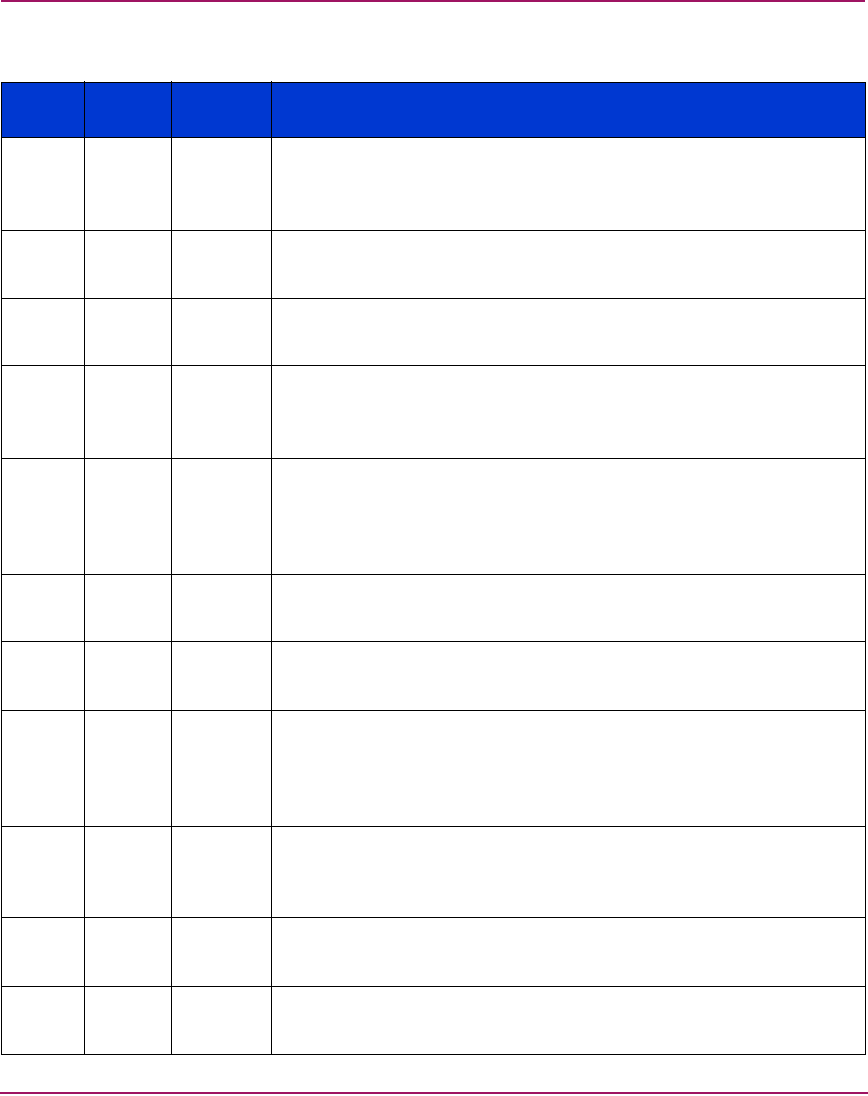
Sense Data Values
135ESL E-Series Tape Library User’s Guide
680 07SYSTEM STOP BUTTON WAS PRESSED
The STOP button on the control panel was pressed. Press the STOP
button. Retry command.
680 08LOGICAL UNIT TURNED ON-LINE
Through the menu options, bring the library on-line.
280 09LOGICAL UNIT IS TURNED OFF-LINE
Through the menu options, bring the library on-line.
680 09LOGICAL UNIT TAKEN OFFLINE
Library was taken off-line through the remote web management or
GUI.
B8010LOAD RETRY FAILED
Library was unable to successfully load and thread the drive, even
after retries. Check drive alignment. If the problem continues, drive
may need servicing.
4800ACONFIGURATION SETTINGS CORRUPTED
Reconfigure the library. If problem persists, call Technical Support.
B800BCOMMAND ABORTED BY USER
Informational message. No action is necessary.
B800DCARTRIDGE PARTIALLY GRIPPED
Issue a Move Medium command using your application software to
move the cartridge from the transfer element to an empty storage
element.
680 0EDATA TRANSFER CHANGED
A drive has been inserted/removed into the system. Use “Read
Element Status” to determine status of drives.
480 0FLOW POWER ERROR
Check power connections.
480 11MOTOR POWER FAILURE
Indicates motor powered off for a reason not otherwise reported.
Table 22: Sense data values (Hexadecimal) (Continued)
Sense
Key
ASC ASCQ Message Name/Description


















