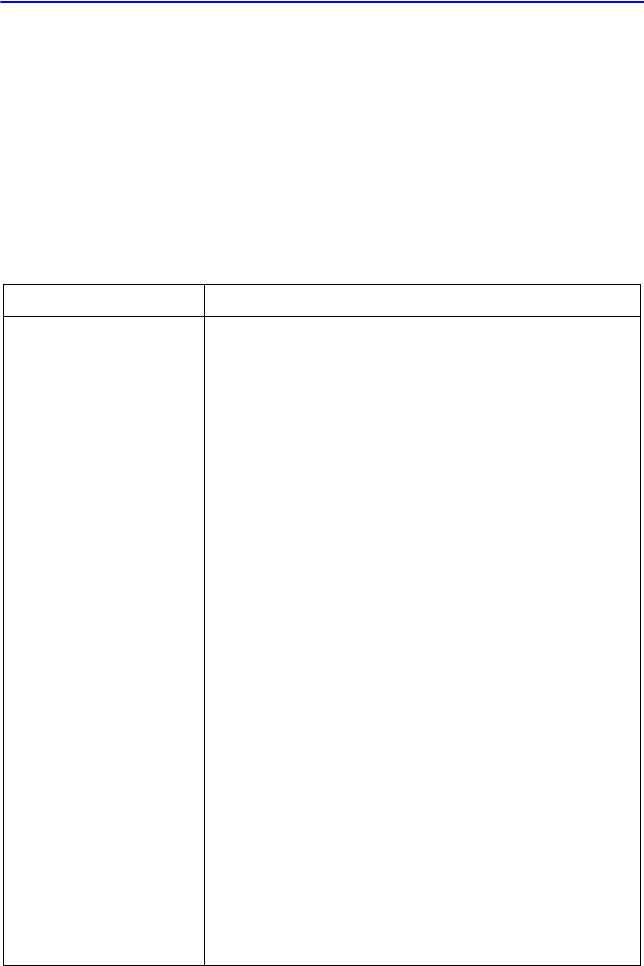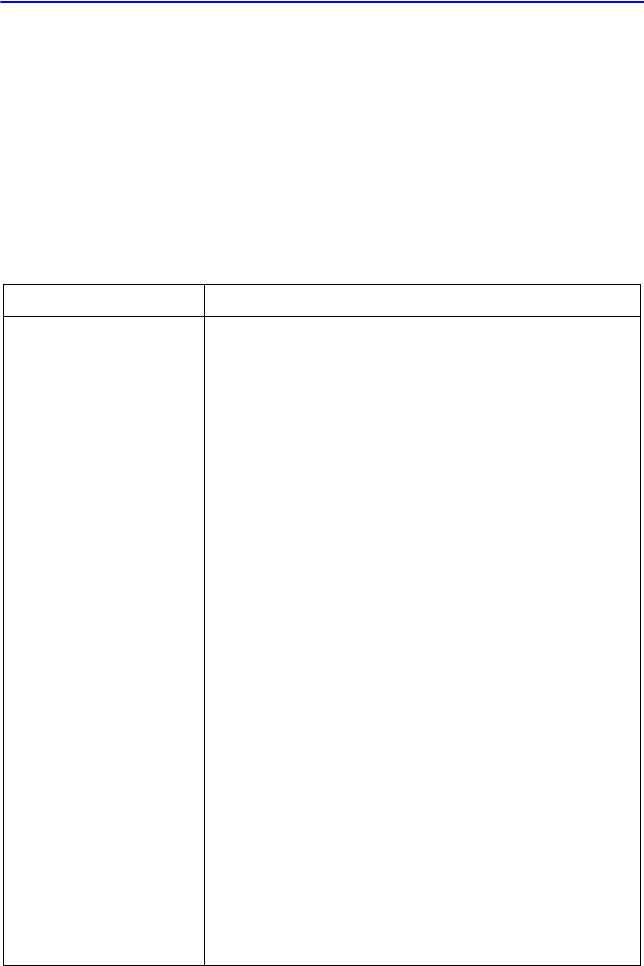
Entering and Evaluating Equations 6-3
Summary of Equation Operations
All equations you create are saved in the equation list. This list is visible whenever
you activate Equation mode.
You use certain keys to perform operations involving equations. They're described in
more detail later.
When displaying equations in the equation list, two equations are displayed at a
time. The currently active equation is shown on line 2.
You can also use equations in programs — this is discussed in chapter 13.
Key Operation
Enters and leaves Equation mode.
Evaluates the displayed equation. If the equation is an
assignment, evaluates the right–hand side and stores
the result in the variable on the left–hand side. If the
equation is an equality or expression, calculates its
value like . (See "Types of Equations" later in this
chapter.)
Evaluates the displayed equation. Calculates its value,
replacing "=" with "–" if an "=" is present.
Solves the displayed equation for the unknown
variable you specify. (See chapter 7.)
Integrates the displayed equation with respect to the
variable you specify. (See chapter 8.)
Deletes the current equation or deletes the element to
the left of the cursor.
Ö or Õ
Begins editing the displayed equation, only moving
the cursor and not deleting any content.
Ö or Õ
Scroll the current equation display screen.
×or Ø
Steps up or down through the equation list.
× or Ø
Jumps to the top or bottom of the equation list.
Shows the displayed equation's checksum (verification
value) and length (bytes of memory).
:
Recovers the most recently deleted element or
equation.
Leaves Equation mode.