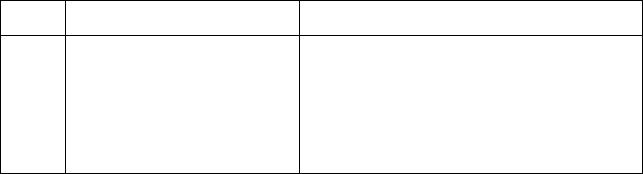
Getting Started 1-19
Example:
Calculate 3.4
2
, first in RPN mode and then in ALG mode.
In the example, the square operator is shown on the key as
but displays as
SQ(). There are several single argument operators that display differently in ALG
mode than they appear on the keyboard (and differently than they appear in RPN
mode as well). These operations are listed in the table below.
Two Argument or Binary Operations
Two argument operations, such as , , ), and x, are also entered
differently depending on the mode though the differences are similar to the case for
single argument operators. In RPN mode, the first number is entered, then the
second number is placed in the x-register and the wo argument operation is
invoked.In ALG mode, there are two cases, one using traditional infix notation and
another taking a more function-oriented approach.The following examples illustrate
the differences.
Keys: Display: Description:
9()
Enter RPN mode (if necessary)
Enter the number
Press the square operator
9()
Switch to ALG mode
Enter the square operation
Insert the number between the
parentheses
Press the Enter key to see the result
Key In RPN,RPN Program In ALG, Equation, ALG Program
X
2
SQ()
?
√ x
SQRT()
#
e
x
EXP()
!
10
x
ALOG()
1/x INV()


















