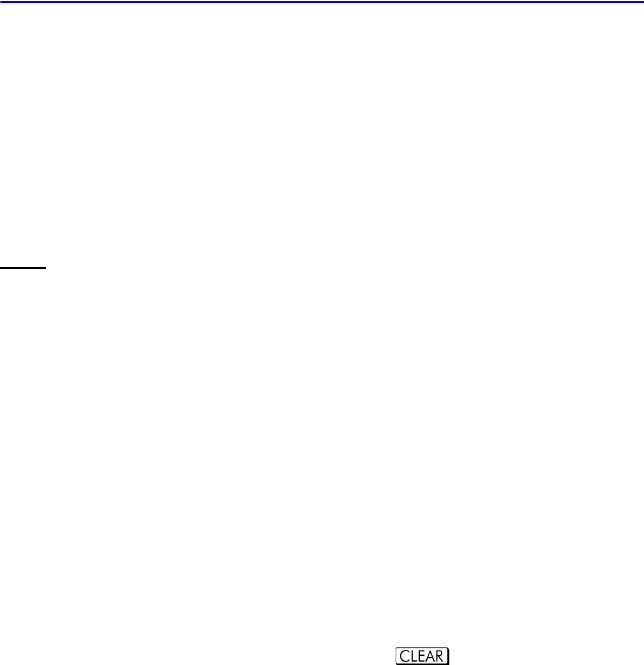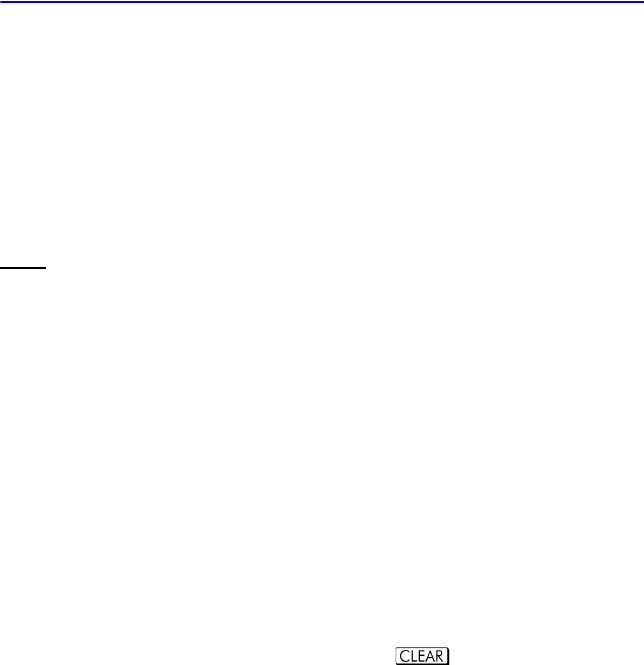
1-28 Getting Started
Any other key also clears the message, though the key function is not entered
If no message is displayed, but the
annunciator appears, then you have pressed
an inactive or invalid key. For example, pressing
will display because
the second decimal point has no meaning in this context.
All displayed messages are explained in appendix F, "Messages".
Calculator Memory
The HP 35s has 30KB of memory in which you can store any combination of data
(variables, equations, or program lines).
Checking Available Memory
Pressing displays the following menu:
Where
is the amount of used indirect variables.
is the number of bytes of memory available.
Pressing the () displays the catalog of direct variables (see "Reviewing
Variables in the VAR Catalog" in chapter 3). Pressing the
() displays the
catalog of programs.
1. To enter the catalog of variables, press
(); to enter the catalog of
programs, press
().
2. To review the catalogs, press
Ø or ×.
3. To delete a variable or a program, press
while viewing it in its
catalog.
4. To exit the catalog, press
.