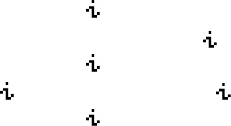
Getting Started 1-25
Example
Display the complex number 3+4i in each of the different formats.
SHOWing Full 12–Digit Precision
Changing the number of displayed decimal places affects what you see, but it does
not affect the internal representation of numbers. Any number stored internally
always has 12 digits.
For example, in the number 14.8745632019, you see only "14.8746" when the
display mode is set to FIX 4, but the last six digits ("632019") are present internally
in the calculator.
To temporarily display a number in full precision, press
Î. This shows
you the mantissa (but no exponent) of the number for as long as you hold down
Î.
Keys: Display: Description:
9()
Enable ALG mode
6
Enter the complex number. It displays
as 3i4, the default format.
8
(
)
Change to x+yi format.
8
(
) or
8×
×Õ
θ
Change to r
θ
a format. The radius is
5 and the angle is approximately
53.13°.
Keys: Display: Description:
Four decimal places displayed.
8()
Scientific format: two decimal
places and an exponent.
8()
Engineering format.


















