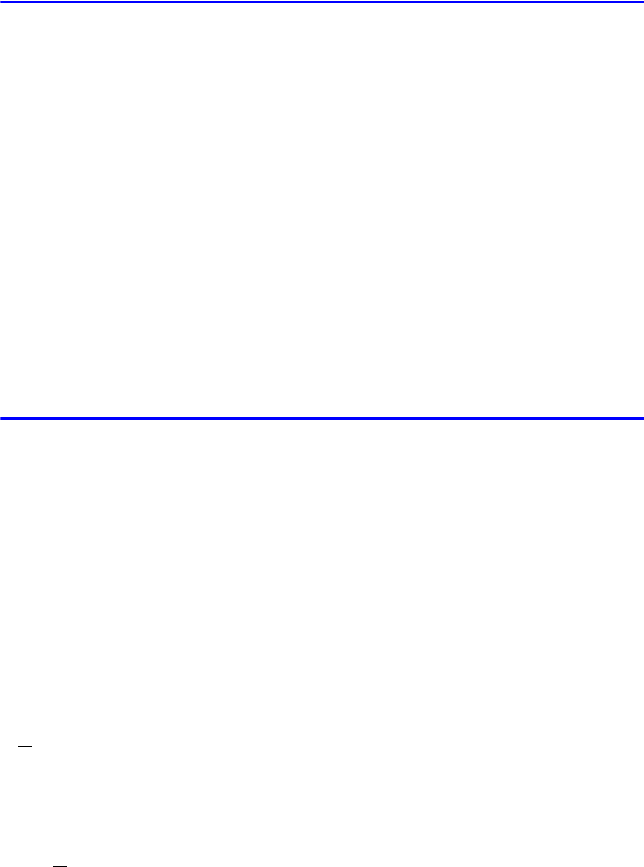
ALG: Summary C-7
Parts of numbers
Reviewing the Stack
The or key produces a menu in the display— X–, Y–, Z–, T–registers,
to let you review the entire contents of the stack. The difference between the
and the
key is the location of the underline in the display. Pressing the
displays the underline on the T register; pressing the displays the
underline on the Y register.
Pressing
displays the following menu:
value
Pressing displays the following menu:
value
You can press and (along with Õ or Ö) to review the entire
contents of the stack and recall them. They will appear as , ,
or depending on which part of the stacked was recalled and may be
used in further calculations.
To calculate: Press: Display:
The integer part of 2.47
()
The fractional part of 2.47
()
The absolute value of –7
The sign value of 9
()
The greatest integer equal to
or less than –5.3
()


















