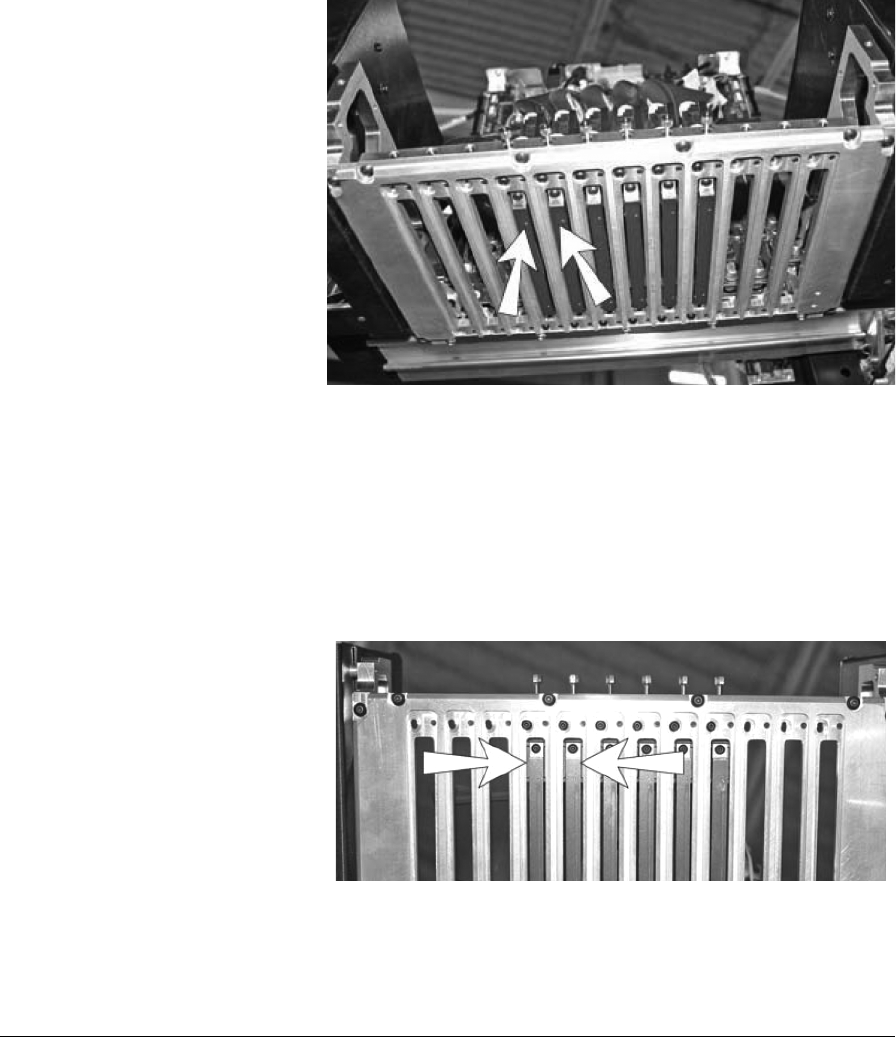
Service Calibrations 4-31
4. Press the Carriage Left and Right keys to center the car-
riage over the wipers.
5. Press Service Station Up and Down keys to lower the ser-
vice station so that the wipers are touching and slightly
deflecting against the printheads.
6. Press the Wipers Back and Forward keys to position the
wipers at, but not touching, the front edge of the printheads.
Fig. 4-10. Center the carriage at these two points over the wipers
Fig. 4-11. Position the wipers at the front edge of the printheads
(view from beneath the carriage)


















