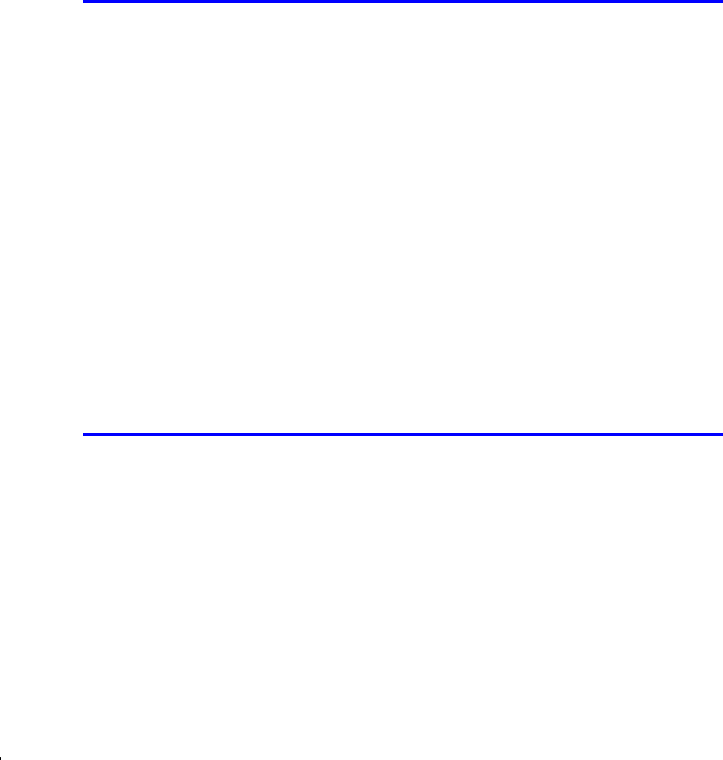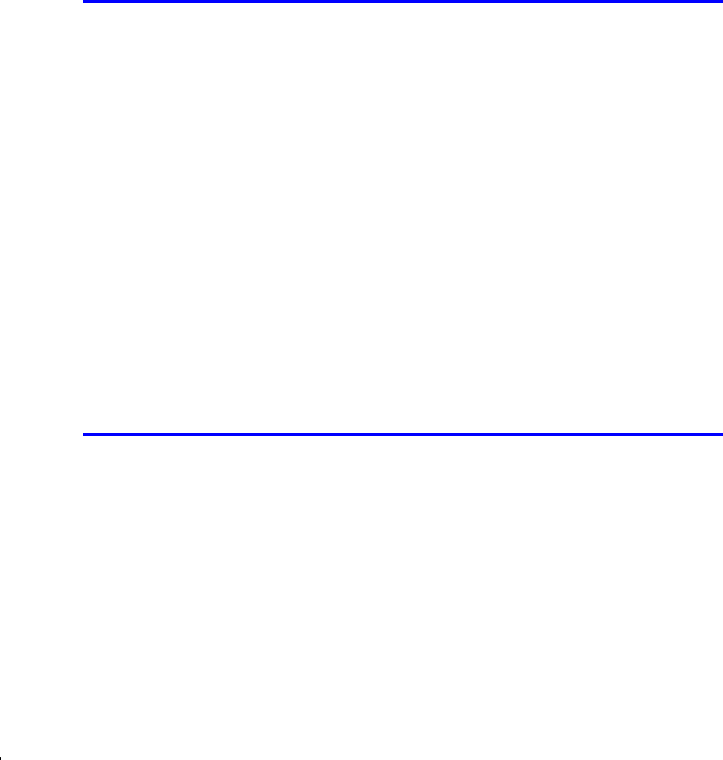
Entering and Evaluating Equations 6–9
Keys: Display: Description:
|H
/ºº 1!.2
Shows the current equation in the
equation list.
b
º 1!.2-¾
Turns on Equation–entry mode and
shows the "
¾
" cursor at the end of
the equation.
bb
/ºº 1!.2¾
Deletes the number 25.
/ºº 1!.2
Shows the end of edited equation
in the equation list.
Leaves Equation mode.
Types of Equations
The HP 33s works with three types of equations:
Equalities.
The equation contains an "=", and the left side contains more
than just a single variable. For example,
x
2
+ y
2
= r
2
is an equality.
Assignments.
The equation contains an "=", and the left side contains
just a single variable. For example, A = 0.5
×
b
×
h is an assignment.
Expressions.
The equation does not contain an "=". For example, x
3
+ 1
is an expression.
When you're calculating with an equation, you might use any type of equation —
although the type can affect how it's evaluated. When you're solving a problem
for an unknown variable, you'll probably use an equality or assignment. When
you're integrating a function, you'll probably use an expression.
Evaluating Equations
One of the most useful characteristics of equations is their ability to be
evaluated — to generate numeric values. This is what enables you to calculate a
result from an equation. (It also enables you to solve and integrate equations, as
described in chapters 7 and 8).