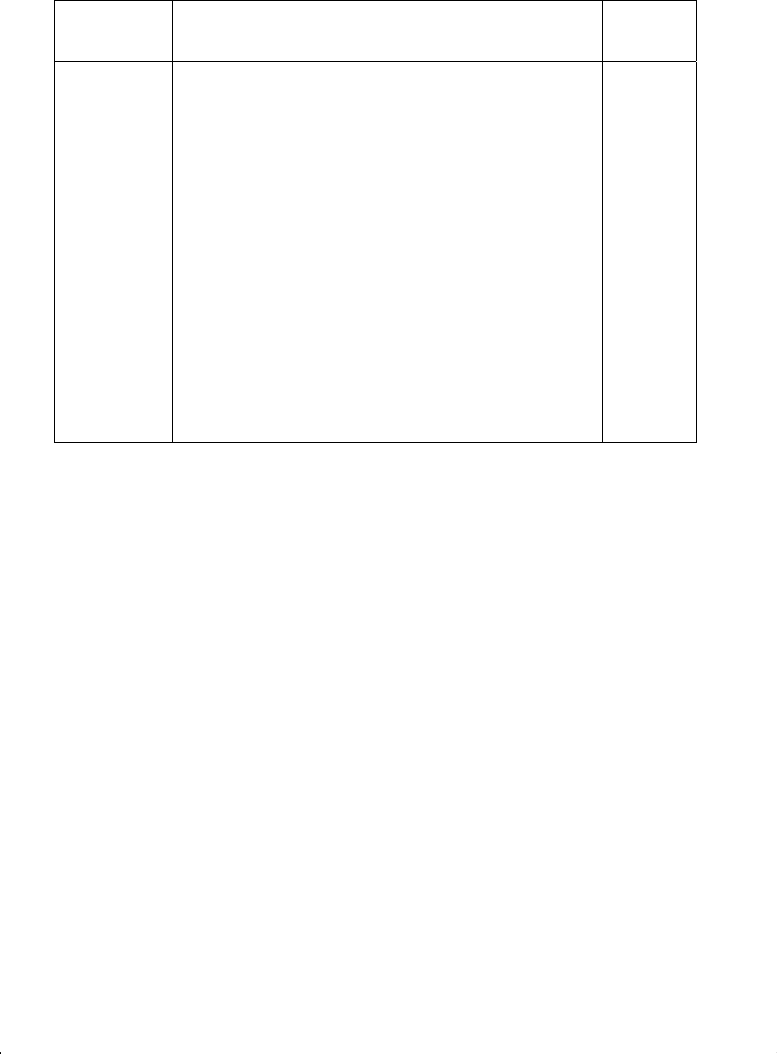
1–8 Getting Started
File name 33s-English-Manual-040130-Publication(Edition 2).doc Page : 388
Printed Date : 2004/1/30 Size : 13.7 x 21.2 cm
HP 33s Menus (continued)
Menu
Name
Menu
Description
Chapter
Other functions
MEM
Memory status (bytes of memory available); catalog
of variables; catalog of programs (program labels).
1, 3, 12
MODES
Angular modes and "
" or "
" radix (decimal point)
convention.
4, 1
DISPLAY
Fix, scientific, engineering, and ALL display formats.
1
R
R
Functions to review the stack in ALG mode –X1–, X2–,
X3–, X4–registers
C
CLEAR Functions to clear different portions of memory—refer
to
¹
¡
in the table on page 1–6.
1, 3,
6, 12
To use a menu function:
1. Press a menu key (shifted) to produce a menu in the display — a series of
choices.
2. Press
Õ
Ö
×
Ø
to move the underline to the item you want to
select.
3. Press
Ï
while the item is underlined.
With numbered menu items, you can either press
Ï
while the item is
underlined, or just enter the number of the item.
The CONST and SUMS menu keys have more menu pages, turning on the
(or
) annunciator. You can use the cursor keys or press the menu key once to access
the next menu page.
The following example shows you how to use a menu function:


















