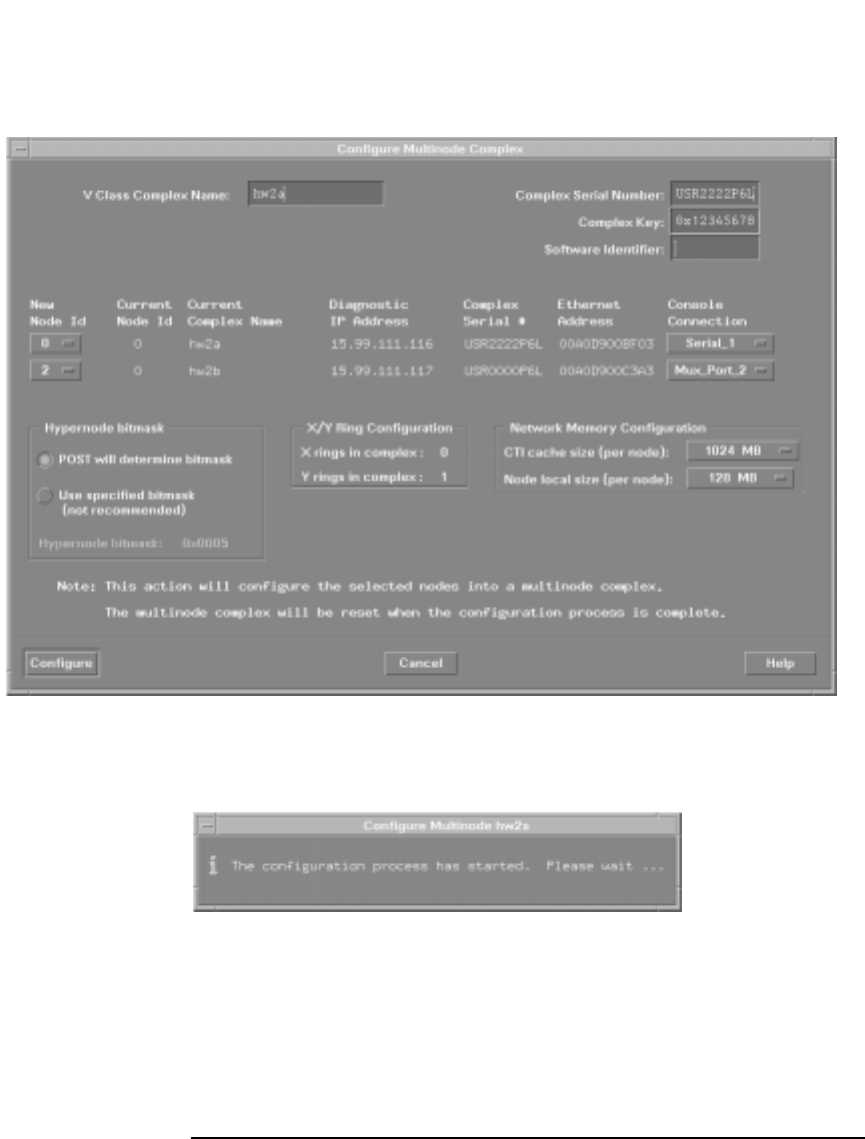
90 Chapter 5
Configuration utilities
ts_config
Figure 48 Configure Multinode Complex dialog window with appropriate
values
Step 10. Click the “Configure” button to start the configuration. A message box
appears indicating that the configuration has started.
Figure 49 Configuration started information box
The following activities occur during the configuration process:
• SSP files are updated based on the new complex and node names.
• Essential console server processes are started, and the now-obsolete
server processes are halted.
• New node information is written to the COP chip in each node.


















