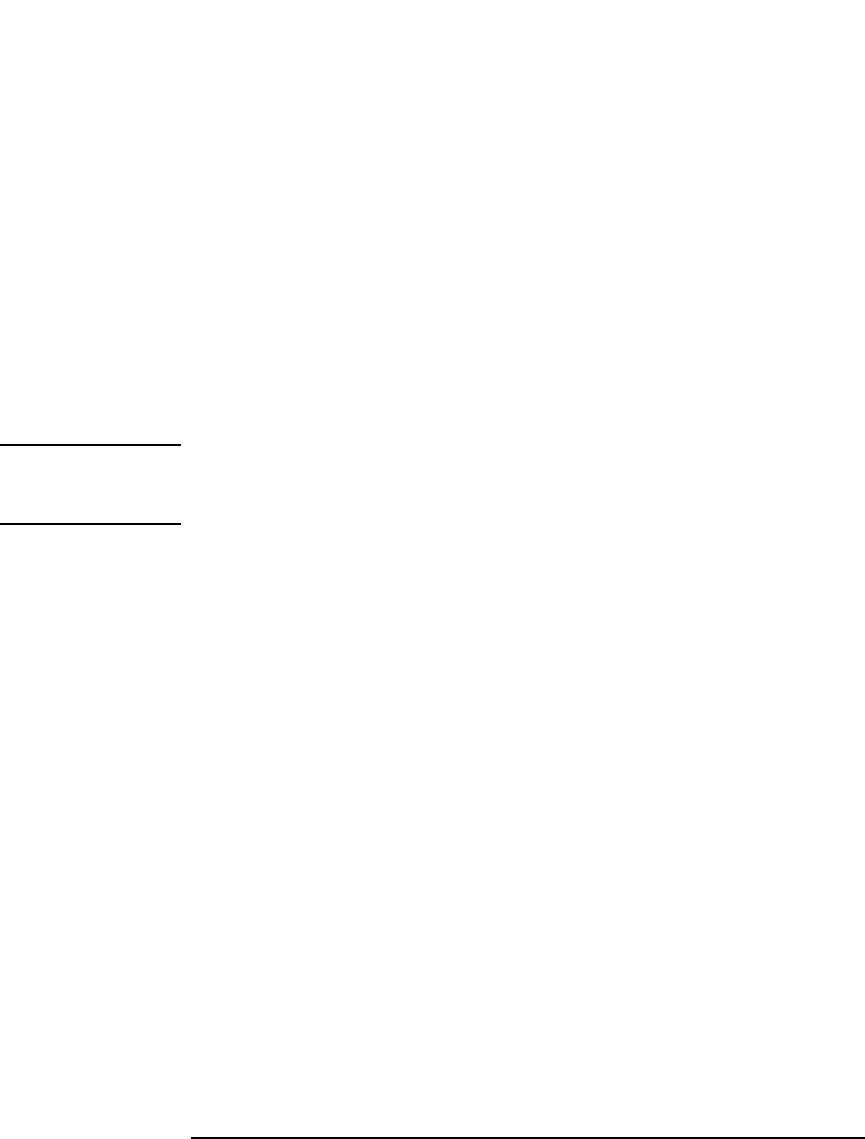
Chapter 7 159
Recovering from failures
Abnormal system shutdowns
The /etc/fstab file
Define entries in the fstab file to activate dump devices during the HP-
UX initialization (boot) process or when crashconf reads the file. The
format of a dump entry for /etc/fstab looks like the following:
devicefile_name / dump defaults 0 0
Examples:
/dev/dsk/c0t3d0 / dump defaults 0 0
/dev/vg00/lvol2 / dump defaults 0 0
/dev/vg01/lvol1 / dump defaults 0 0
Define one entry for each device or logical volume to be used as a dump
device.
NOTE Unlike dump device definitions built into the kernel, with run time dump
definitions the logical volumes from volume groups other than the root
volume group can be used.
The crashconf command
Use the /sbin/crashconf command to add to, remove, or redefine
dump devices. The following are two ways to do this:
• Reread the /etc/fstab file using the crashconf -a option
• Use device arguments with crashconf to configure the devices
With either method, use the crashconf -r option to specify that new
definitions replace, rather than add to, any previous dump device
definitions.
Examples:
To have crashconf read the /etc/fstab file (thereby adding any listed
dump devices to the currently active list of dump devices), enter the
following command:
/sbin/crashconf -a
To have crashconf read the /etc/fstab file (thereby replacing the
currently active list of dump devices with those defined in fstab),
enter the following:
/sbin/crashconf -ar


















