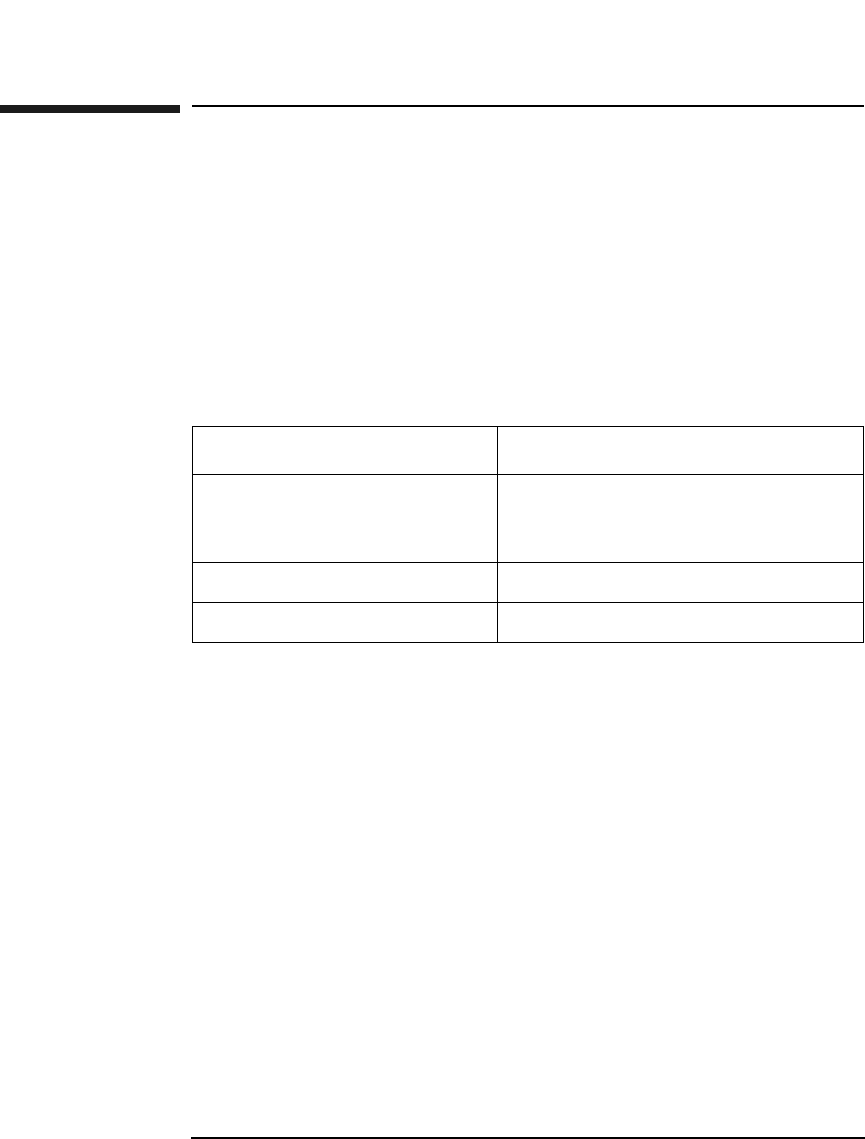
Chapter 3 45
SSP operation
Using the console
Using the console
The console serves as the communication device for the V-Class server.
Virtual consoles are also used to monitor specific operations, like a
system software crash dump.
Creating new console windows
Console windows can also be created using the sppconsole and xterm
commands from the SSP; see Table 6 for details.
Table 6 Commands for creating console windows
Starting the console
The console server program automatically starts the console on the SSP
when you log on as sppuser. If the console stops running, restart it from
the SSP using one of the following methods: the Workspace menu, the
sppconsole command, ts_config, consolebar, or logging back on.
Methods for starting the console V2500/V2600 servers are:
• Workspace menu
• sppconsole command
• ts_config
•consolebar
•logging back on
SSP command Description
/spp/scripts/sppconsole The sppconsole script provides an
HP-UX console interface in the
current SSP window.
/usr/bin/X11/xterm Creates a SSP login window.
/usr/bin/X11/xterm -C Creates a SSP console window.


















